LinkedIn sales navigator is a fantastic platform that provides opportunities to each set of people who want to excel in business or upgrade their career opportunities. In this part we we share our strategy of How to Generate leads through LinkedIn sales navigator.
Like every field, there is a lot to explore. There could be many upgrades you want in the accessible version of Linkedin. Linkedin sales navigator is the exact solution to all those problems.
It adds all the vital features to expand and integrate business-job opportunities. While sales organizations who have just started with their business and selling on LinkedIn should test the ideas on the free version first.
LinkedIn Sales Navigator is a natural next step for teams ready to make their pitch to the next level.
What is LinkedIn sales navigator on LinkedIn?

Sales Navigator is designed in a way that it helps to facilitate business professionals to build and expand contacts with the buyers on a mass scale through virtual selling.
It is a sales intelligence platform. Sales Navigator aims to fix modern market problems. Modern B2B sales teams integrate with other sales giants to build solid and reliable databases.
We can say that Sales Navigators are the best version of LinkedIn for sales professionals.
It features a robust set of search capabilities, improved access to an extended work field, and a personalized flowchart to help you reach the right decision-maker at the right time.
In a nutshell, LinkedIn Sales Navigator helps sales giants successfully perform these critical functions that come into their discipline.
- Target: Quickly identifies and learns about people and companies that are a perfect match for the product or services that you are providing.
- Understand Tracks key developments at target accounts, such as decision-makers changing jobs or indicators of buying intent, to grab opportunities as they come their way.
- Engage: Connect and converse with possibilities within a good-to-go business opportunity while tapping into all the extents of LinkedIn’s content-sharing and messaging potential.
In the present times of selling, where putting the buyer first is paramount and virtual interactions are becoming the norm. Sales Navigator equips salespeople to lead with insight, deliver value differentiating, and build relationships that fuel customer acquisition.
LinkedIn Sales Navigator features

One of the most fantastic tools for sales and marketing is the LinkedIn sales navigator. You have to decide whether it is a worthwhile investment or not. LinkedIn sales navigator just has a premium account on LinkedIn. You must know all the features of this premium account and why you should consider using it.
ADVANCED SEARCH– It allows you not to have a limit on how many searches you are doing monthly., job searches, company size, and years of experience. You can find all of these through the LinkedIn sales navigator, and it is not something you want to be limited on.
LEAD RECOMMENDATION– it looks at your history and past prospects and makes recommendations for leads for your business. sUPPOSE YOU have done searches in the past, and hence you have a past account. Then, you need to save leads, and you need to have used search. And if you explore, you will see recommended leads and a related leads box. You can think of people in those boxes as lookalike audiences, which you might be familiar with from Facebook.
Another thing about Linkedin sales navigators is their CRM(Customer relationship management) integration; with many CRMs, you can actually view Linkedin sales navigators as a widget within the CRM.
DEAL FEATURE -This gives you a dashboard showing all the opportunities. You can make edits and update all your pipeline status.
NOTES AND TAGS– It is potent. Linkedin sales navigator lets you add notes to leads so that you can keep track of where that lead came from. They also allow you to add tags, which could be short words or phrases that help categorize your leads.
For instance, you could have all your leads coming from a seminar that you did and tag that as the hefty deal tag.
A fantastic feature of the Linkedin sales navigator is that it gives you an expanded look at how many people saw your profile in the previous 90 days.
This also allows you to save accounts of people who have viewed your profile as a lead. Linkedin sales navigator also will enable you to send up to 20 Inmails per month.
You can use all 20 of those to increase your connection, learn new things, interact with people, and reach out to new contacts.
TEAM LINK-It allows you to search for connections of other team members. You can use that to find people who might be able to make an introduction for you to somebody else, and that’s going to significantly increase the possibility that they will respond to you.
EXPANDED NETWORK ACCESS– When you search for prospects with the help of a LinkedIn sales navigator, you will have more excellent search reach than a regular Linkedin search.
- You will have a 100-mile search radius from within a postal code.
- 15 saved searches
- Fifteen saved search alerts per week.
- An unlimited number of lead recommendations.
- An unlimited number of saved accounts.
- They have different paid plans like professional, team, and enterprise.
- They also have a free trial so that you can check them out.
- SETTING UP
How do I integrate sales navigator on LinkedIn
To enable LinkedIn.com integration with Microsoft Office 365:
- Select a contact in Microsoft Outlook for web, and access the Microsoft Office 365 Profile Card.
- Click on the LinkedIn icon.
- Your Profile Card will show you possible profile matches. Choose one and click Connect.
- Continue your LinkedIn.com integration by clicking Continue to LinkedIn.
- You can complete this integration with a two-step process.
- Connect your LinkedIn account with your Microsoft account, and on the Privacy & Terms page, click Accept. This ensures that your LinkedIn account data is shared within your organization’s Microsoft services.
- Then connect your Microsoft account with LinkedIn to ensure that your Microsoft services are shared with LinkedIn. Click Accept.
Who can use this feature?
Sales Navigator Microsoft Office 365 Profile Card integration is available to Sales Navigator Core, Advanced, and Advanced Plus users.
Sales Navigator Profile Card Integration
To enable your Sales Navigator integration with Microsoft Office 365:
- Select a contact or lead in Microsoft Outlook for the web and access the Microsoft Office 365 Profile Card.
- Click the LinkedIn icon and view the Sales Navigator section at the top of the card.
- Your Profile Card will show you possible profile matches. Select one that you think is the right match.
After verifying the match, the Profile Card shows you information about your prospects, such as Profile information, a Save Lead option, Highlights, and TeamLink Connections.
How to generate leads through LinkedIn sales navigator
Search Among 722 million possibilities for Leads With the features like the Advanced Filters LinkedIn Sales Navigator offers around 30 filters to search for leads in the LinkedIn database.
Unlike the accessible version of LinkedIn, there is no limit on the number of searches you can make.
Filters are divided into the following categories:
- Company
- personal
- function
- Workflow
- postal content
- spotlight
- And many more…
The spotlight category is helpful as it contains dynamic filters that detect job-changing data, mentions in the news, and sharing of ideas and experiences.
These filters provide critical points for your messages; you can mention:
- a post they have recently published to let them know that you appreciate their work.
- an interesting idea or experience you share
- a standard connection with team link intro
- a recent job change
All this data is beneficial for writing direct messages to your target prospects. Another exciting filter is POSTAL CONTENT.
This will shortlist all the people who have posted or commented on a particular keyword post. You will find the post by switching on “Posted on LinkedIn” under ABOUT’s section.
It is likely a good prospect if somebody is creating or engaging with content related to your niche. The best way to learn about filters is to start playing with them.
Now you may be wondering : How should I continue when my search results are satisfying enough? You could go with creating a lead list with the best ones
2.Create Quality lists of leads.
Once you are ready with your search results, you might want to personally choose some leads to save them into a list you made.
You can do this; click on the checkboxes present on the left > click on Add to List, then “+.”
Once you are done with saving leads, you will be able to access them through the “Lead List” tab.
There are much more things which you can take advantage of:
- filter based on dynamic filters
- Add notes on the leads
- end inMails
- send connection requests
You can visit this interface anytime and:
- take notes
- send messages
- Visit the lead or company profile to gather some insights.
If the chunk of your leads is on LinkedIn, you can use this terminal as your CRM.
And you can always add lead to the list.
Let me show you.
Use Lead Alerts to Get More Replies
When you add leads to the list, you immediately get notified when they:
- Change job
- Publish a job
- Share a post
Thus, it provides you unique opportunities to follow up on your prospect.
You can bookmark alters to save them for later for your future usage.
- Click on View
- on the left, Linkedin will open, and you will be able to react directly from Linkedin Sales Navigator.
This proves to be easy if you want to initiate your possibility by commenting on their content.
You can just see that Linkedin Sales Navigator offers various features to find and create relationships with potential customers.
But this is not the end… Sales Navigator is also really good at targeting companies.
LinkedIn Basic vs. LinkedIn Business vs. LinkedIn Sales Navigator
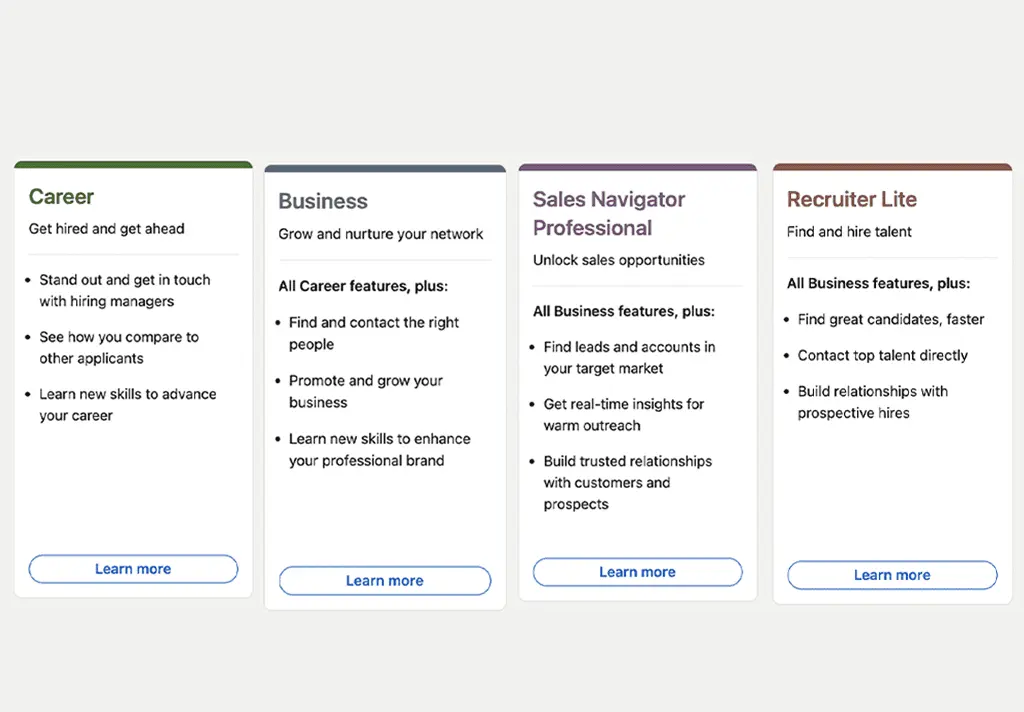
LinkedIn sales navigator is great for generating leads. Whereas LinkedIn premium is excellent for insights and Linkedin basic is free.
Everybody from b2b sales teams to individual job seekers should use LinkedIn.linkedin, a social network for professionals, with a newsfeed, a profile, and the chance to make business connections.
As soon as you sign up to LinkedIn, you receive all the social media aspects and news feed, a profile, a chance to connect with people, a chat function for when you want to chat with connections, and a job board to find jobs.
Linkedin premium offers all the same features as basic and some extra features that you do not get with basics.
This plan is a tour for a non-sales professional who wants to grow their business using industry insights and information about their connections around it.
It is for those who want to generate more organic logical growth features such as unlimited browsing up to 3rd degree and let you view any profile of your customer’s customers connections.
Also, the business enables the user to set their profile to open.
So, anybody else can see it, and you will be able to see who has viewed your profile over 90 days.
Linkedin learning is a database of ten to thousands of online courses where you will be able to learn new skills. You will receive 15 monthly in-mail credits, which are nifty tools for reaching out to users you are not connected with.
If that weren’t enough, you would receive complete access to competitor data, industry news, and analytics insights.
Linkedin sales navigator offers almost the same services as basic and premium and 20 inmail credits, LinkedIn learning, who visited your profile access to third-degree connections.
But what makes it different is its potential to generate leads—more comprehensive search filters and more profile data as search results.
And you can save up to 1500 leads and accounts to action later. Sales Navigator helps you explore multiple unique features and achieve long-term goals. There are monthly and yearly paid plans in LinkedIn business and sales navigator. You can go out and search for them.
LinkedIn Sales Navigator offers plans available in 3 tiers: Core, Advanced, and Advanced Plus. To determine which plan (and corresponding features) would be the best, you must look at your team size and organizational goals.
Each tier has a Monthly or Annual paid plan—both are available with a free trial. The monthly plan is a little more expensive than the annual one.
While you can cancel anytime you want, your annual plan will remain effective until the end of the year.
So, if you just want to explore the Sales navigator for a shorter period, the monthly plans may be perfect. You can still upgrade to an annual plan according to your needs.
It would help if you kept in mind that Free trials are only available to those members who are not presently on a LinkedIn paid subscription plan and haven’t done a free trial on LinkedIn within the last year. Free trials are not available for the Advanced Plus plans.
LinkedIn recommends the Advanced Plus plan for teams of 10 or more sales professionals, which requires a custom quote.
A Core plan costs $99.99/month per license or $959.88 billed annually as one payment.
The Advanced plan costs $159.99/month or $1,500 billed annually as one payment per license.
comment down below about our post How to Generate leads through LinkedIn sales navigator and share to show you love and support.

Hi, i’m Akash shaw creator of Adsvast agency , Hello, I am a perfectionist with deep love for aesthetics,
a graphics designer with expertise in logo design and branding.
My only goal with Notamartwork is try to help others to freelancers to get jobs and learn how to do freelancing.
