LinkedIn is a social networking service that helps its users to build professional connections with people. LinkedIn has three different connection levels named 1st, 2nd, and 3rd. It affects how you interact with the people on LinkedIn.
What is 1st, 2nd, 3rd on linkedin?
Whenever we open any profile on Linkedin, we find 1st, 2nd, or 3rd written beside their name.
What is 1st-degree connections on LinkedIn?
You directly connect with those who send you the connection request, or you send him the connection request. You see “1st” written on their profile whenever you open it.
What is a 2nd-degree connection on LinkedIn?
Those who connect with your 1st-degree connections are your 2nd-degree. You see “2nd” written on their profile whenever you open it.
What is 3rd-degree connection on LinkedIn
People who connect with your 3rd-degree connections are your 3rd-degree connections. You see “3rd” written on their profile whenever you open it.
What is the difference between 1st, 2nd, and 3rd connections on linkedin?
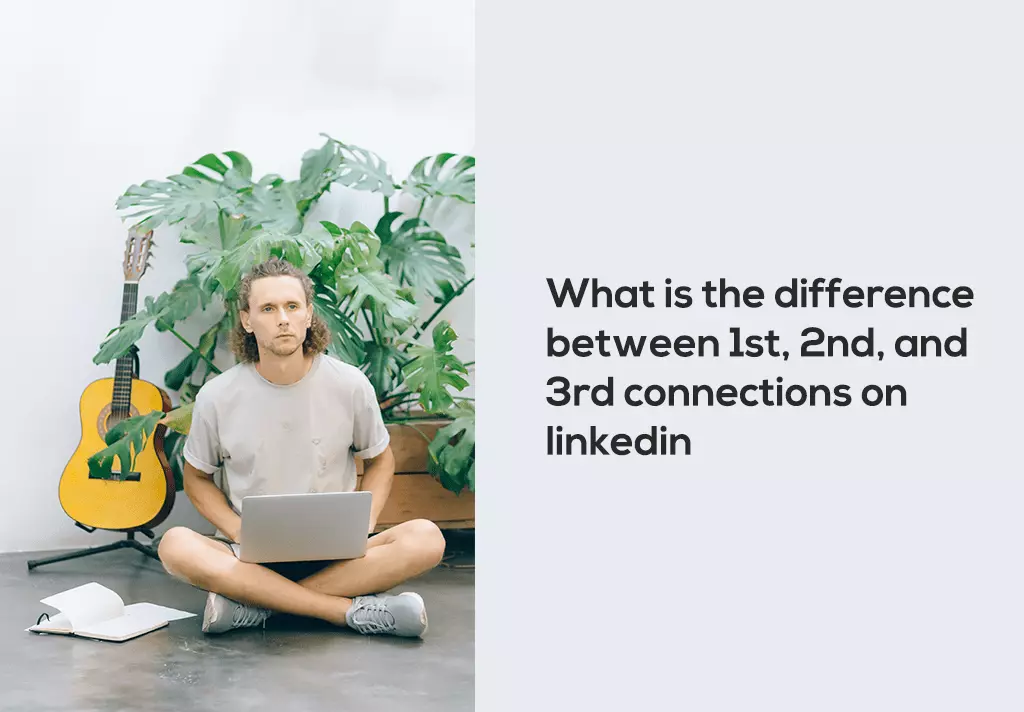
In 1st degree connections, people have sent you a connection request and accepted it and vice versa. You see “1st” written beside their name. You can connect with these people through a direct message.
Those connected to your 1st-degree connections are your 2nd-degree connections. You see “2nd” written beside their name. You can connect with these people through InMail.
People connected to your 2nd-degree connections are your 3rd-degree connections. You see “3rd” written beside their name. You can connect with these people through InMail. If you see the full name of 3rd-degree people, you can also send them the connection request. But if the full name is not displayed, you can only connect with them via InMail.
Connections And Followers On LinkedIn: What Is The Difference?

Many social media platforms give the option to connect or follow people. But, LinkedIn provides an opportunity to both connect and follow.
Connections on LinkedIn are the people who connect on LinkedIn because they know and trust each other. After accepting the connection request, one can see each other’s posts, job updates, photos, public and private shares on the LinkedIn homepage.
You can easily send messages to the people who are connected with you, and they are known as 1st-degree connections on LinkedIn. And the people who are connected with your 1st-degree connections are your 2nd-degree connections.
Followers on LinkedIn are those people who see your post, pictures, or anything on linkedin without being connected with them. As only one follows, the other cannot see posts or photos on their feed unless they search on their profile.
Connections on LinkedIn are two-way relationships between users who trust each other and know each other. If you connect with someone by default, you follow them, and they follow you back. In contrast, your followers only see your posts, articles, and other shares on their LinkedIn feed. They do not need to be connected with that person. Someone following you doesn’t mean that you also follow them, and you will not see their post until you follow them.
You might think that connecting with people is preferable to follow. Still, I prefer following rather than connecting on LinkedIn because of the following reasons:
- The content that the user shares might be attractive for you, but you do not consider it as a personal or professional contact.
- In some accounts, you do not see the option to connect as they might be a public figure or a brand. So, in this case, you can only follow them.
- Sometimes you do not want to share your personal information with that person. In that case, if you follow that person, you can see that person’s content without sharing yours.
- You can quickly get the excess of others’ feeds without waiting to accept your connection request.
How to increase CONNECTIONS on LinkedIn 2022?

Some people believe that you should send friend requests to the people you know personally. But I disagreed with this; instead, why are you on LinkedIn if you still connect only with the people you know. Linkedin is not only for providing a platform when you upload a CV and forget about it. You are on LinkedIn to grow your business or find your dream role. For that, you need to connect with as many people as you can. Linkedin allows 30,000 connections in total. After that, you can only follow the people, So. To increase your connections on LinkedIn, I have five different ways:
- LinkedIn search: LinkedIn provides a powerful searching capability that people do not fully utilize. Try to target people with higher posts like CEOs, directors, or founders. Write CEO on the search bar, and you will find so many profiles with CEO written anywhere as a keyword. You can also search by specific place or industry.
- Hashtags and conversations are another way of connecting with people in the relevant field. Use suitable hashtags in the search bar to find the post having a lot of conversation. Pay more attention to the comment section. Engage with those people who are commenting on the post. Share your opinion and ask questions. In this way, they get notified that someone commented on their post, and they will definitely get back to you, or at least they will visit your profile once.
- Groups: As all of us must have so many groups on Facebook, LinkedIn also has many groups. Now, find groups as per your interest and send connection requests to the people of that group.
- Create content: If you want to grow on LinkedIn, you have to create content according to your interest. It is beneficial to get discovered by people outside your network.
- Connect with people engaging with you: Now, as you start posting on your feed, connect with those who like and comment on your post. It implies that they enjoy what you shared on linkedin and you should connect with them. Once you start producing content, more people will visit your profile. But unfortunately, if you have a premium, only you will find who is visiting your profile. And if you have the premium, connect with the people who visit your profile.
Faq
How do I see 2nd connections on LinkedIn?
People in your network have different levels of connection. This level is present beside their name. If you connect with that person on linkedin then only you can see “2nd” written on their profile.
Why can’t I see 3rd connections on LinkedIn?
The 3rd-degree connections appear greyed out until you enter a keyword.
Conclusion
Linkedin provides a handy platform to connect with people professionally. You can grow here by sharing your areas of interest with the people related to your relevant field. This platform is handy in achieving your desired work, but you need to connect with as many people as you can. So, try to connect with new people, expand your network, and avail yourself of opportunities.
Thank you very much for your valuable time. Please share your views regarding this blog and suggest things we missed out on.
Keep the conversation going

Hi, i’m Akash shaw creator of Adsvast agency , Hello, I am a perfectionist with deep love for aesthetics,
a graphics designer with expertise in logo design and branding.
My only goal with Notamartwork is try to help others to freelancers to get jobs and learn how to do freelancing.
