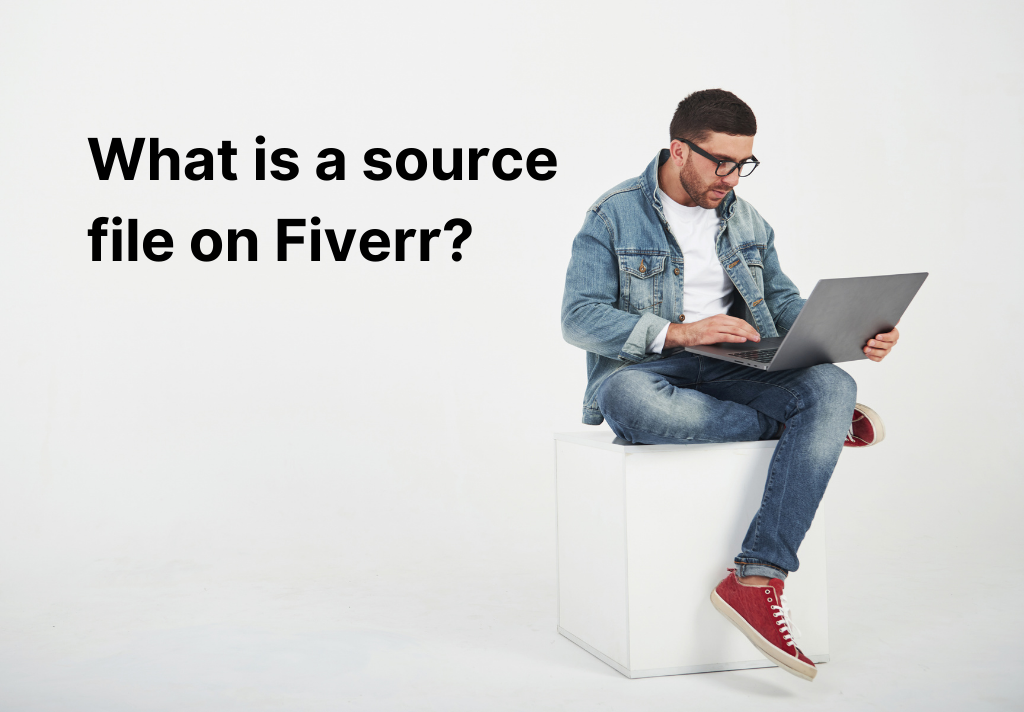Fiverr is a global online freelance arcade where you can sell your gigs. It is one of the most famous freelance websites. On Fiverr, either you can hire a freelancer or work as a freelancer. One person can only have seven gigs. Each gig can offer different services.
Here, we will discuss what a source file on Fiverr is. A source file is a type of file that contains program instructions, or you can say which includes original and essential data that is the beginning point for a system of publishing or other processing.
The source is a file that you create for your design. A Fiverr gig ultimately depends on the type of gig you are buying. Should provide these files to buyers or clients to print extensible versions of the design.
What is a source file on Fiverr?
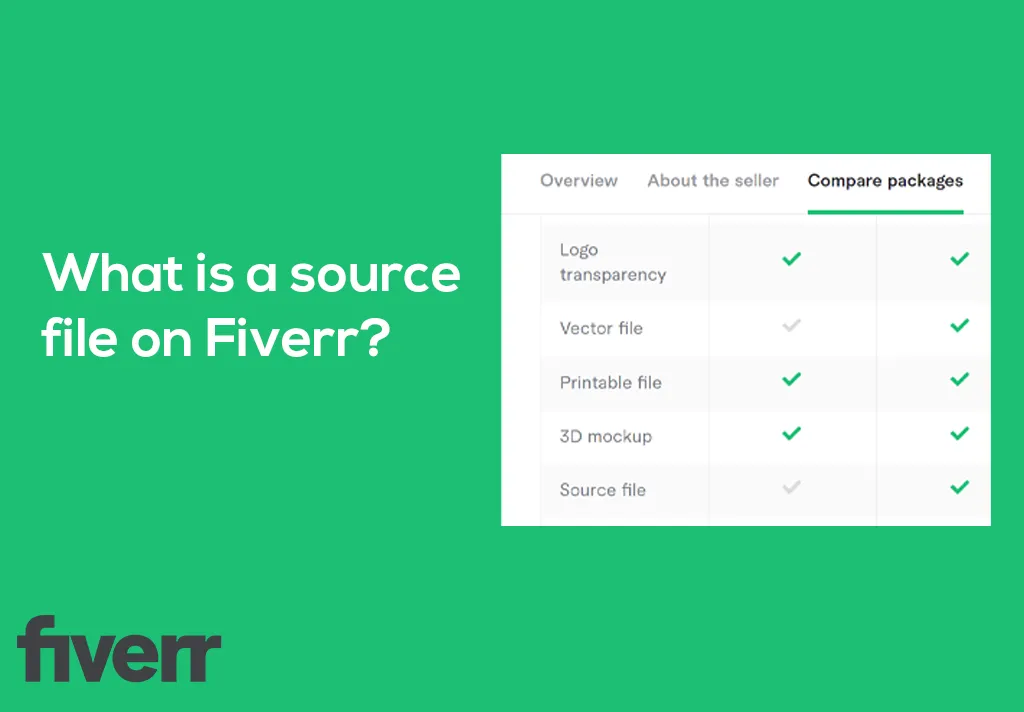
A source file in Fiverr is an indexable file of your work. Many Fiverr gigs charge their clients slightly more for the source file. As I said earlier, the file type ultimately depends on the kind of gig you ordered. For example, let’s look at this – Suppose you order a gig that will offer to write up a contract for you. It might be possible that you will receive a final product as a . PDF file. If you purchase an order that provides you with source files, you will get indexable .doc or .docx files to make further changes.
If you order a logo, your final product will mainly come as a .png or .jpg file, and the source file for these may be in the form of. AI. PSD or.SVG file, which can be indexable in photo editing software.
How source file works on Fiverr
On Fiverr, source files are typically included as part of a seller’s gig package or as an add-on service. When a buyer purchases a gig that contains source files, the seller will provide those files along with the final deliverables.
Once the buyer receives the source files, they can make any necessary edits or changes to the design or content using the appropriate software. For example, suppose a buyer gets a source file for a logo design. In that case, they can open it in Adobe Illustrator and modify it as needed. Similarly, suppose a buyer receives a source file for a video. They can open it in their video editing software and change the footage, audio, or effects.
It’s important to note that not all gigs on Fiverr include source files by default, and some sellers may charge an additional fee for providing them. Buyers should review the gig description carefully and communicate with the seller to clarify any questions or concerns about source files before purchasing.
How to request source files on Fiverr?
To request source files on Fiverr, buyers should follow these steps:
- Communicate with the seller: Contact the seller through the Fiverr messaging system to discuss the project and ask if source files are included in the gig package or can be provided as an add-on service.
- Confirm the scope of work: Be clear about the specific design or content for which you need source files, and confirm that the seller has the necessary skills and software to deliver the files in the required format.
- Agree on the delivery format: Determine the file format in which you need the source files delivered. Some common forms include Adobe Illustrator (.ai), Photoshop (.psd), InDesign (.indd) for design files, or Final Cut Pro (.fcpx) or Adobe Premiere (.prproj) for video files.
- Request the source files: Once the details have been confirmed, buyers can request the source files from the seller through the Fiverr messaging system or by selecting the appropriate gig package or add-on service.
- Receive the source files: After the seller delivers the final project, they will provide the source files in the agreed-upon format. Buyers should review the files carefully to ensure they are complete and accurate before completing the order.
How to deliver source files on Fiverr?
To deliver source files on Fiverr, follow these steps:
- Go to the order page for the job in question.
- Click on the “Deliver Your Order” button.
- In the delivery area, click on the “Attach Files” button.
- Locate and select the source files you want to deliver.
- Add any notes or instructions in the message box if necessary.
- Click on the “Deliver Work” button to submit your delivery.
It’s important to note that you should only deliver source files if you have agreed to do so in your original gig description or through communication with the buyer. Additionally, you should provide the correct source files in the appropriate format and double-check to ensure that the files are complete and accurate before submitting your delivery.
What file formats are accepted as source files on Fiverr?
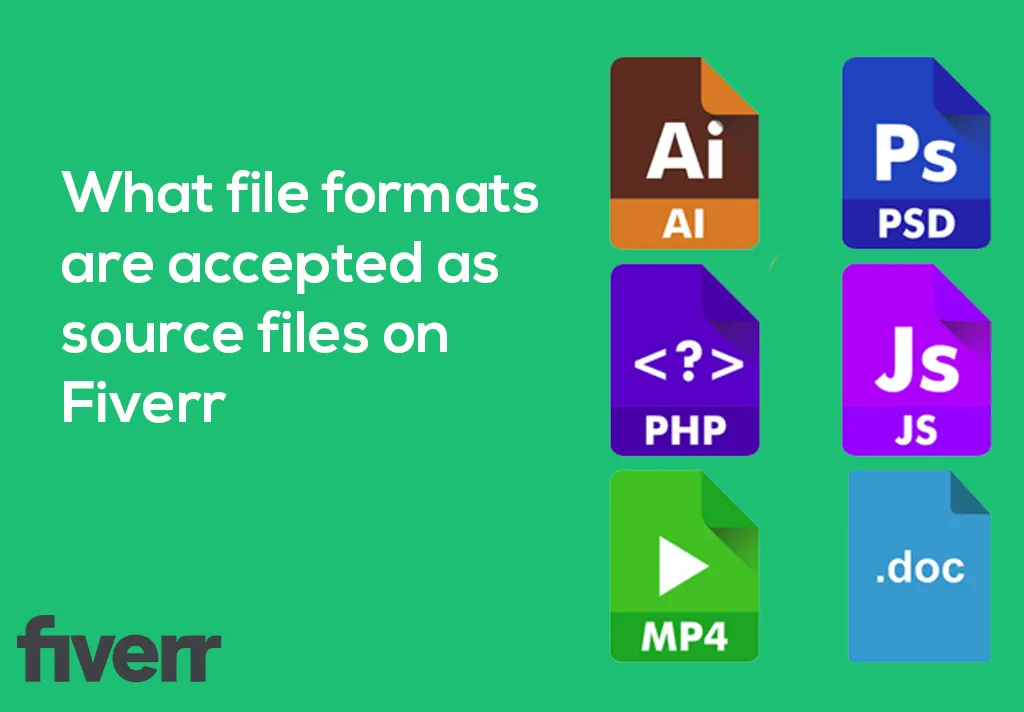
Fiverr supports a wide range of file formats for source files, including:
- Adobe Photoshop (PSD)
- Adobe Illustrator (AI)
- Adobe InDesign (INDD)
- Sketch (SKETCH)
- Adobe XD (XD)
- Figma (FIG)
- AutoCAD (DWG)
- SolidWorks (SLDPRT, SLDASM, SLDDRW)
- 3D Studio Max (3DS, MAX)
- Cinema 4D (C4D)
- Blender (BLEND)
However, it’s always best to check with the buyer before delivering the source files to ensure they can open and use the files in the format you provide.
How to Edit a Source file on Fiverr
The source file is an indexable document, i.e., easily changed or updated. For editing source files, select the directory where the files are located. Choose a type of file you want to open on the Files of type list. If you find the file, double-click the file name, the file will be opened, then edit the file as per your convenience.
How to deliver your order on Fiverr
When you successfully finish your order, the next step is to deliver it. Delivering an order is the final part of the service.
To deliver an order:
- Once you log in successfully, from the selling menu, click on orders to see all your orders.
- Go to the order you want to deliver and click on Deliver Now.
- On the order page, first, you click on Deliver Your Order at the top and then scroll down and click on Deliver Now at the bottom of the page.
- To attach your delivery, Click on Upload Work. If you want to attach the source file, click on Upload Source Files.
- Add a brief description of your delivery.
- Click on Deliver work.
This way, you will deliver your file to the client.
Also Read: Fiverr Pro: Get approved on Fiverr Pro [2022]
How to manage source files on Fiverr?
As a buyer on Fiverr, you can manage source files by following these steps:
- Once you receive the source files from the seller, download and save them on your computer or cloud storage service.
- Review the source files to make sure they meet your needs and specifications. If there are any issues or errors, you can request revisions or contact the seller to resolve the issue.
- If you need to share the source files with a third party, check the seller’s terms of service to ensure you have the legal right to do so. Some sellers may require additional licensing or permission to share their work.
- If you are satisfied with the work and the source files meet your needs, you can leave a review and rating for the seller. This will help other buyers make informed decisions when choosing a seller on Fiverr.
It’s important to remember that source files are often an additional service at an extra cost and that not all sellers offer source files for their gigs. Therefore, checking the seller’s gig description and terms of service before placing an order is always a good idea to ensure you know exactly what is included and what you can expect from the gig.
What are the benefits of having source files on Fiverr?
There are several benefits to having source files on Fiverr:
- Editability: Source files allow you to edit and modify the original design or content to suit your needs. You can change the design, layout, or colour scheme to match your brand or project requirements.
- Customization: You have complete control over the final product with source files. You can make tweaks and adjustments to create a more customized result.
- Reusability: If you need to create additional materials or repurpose the content for different formats, having the source files makes it easy without starting from scratch.
- Cost savings: Having source files can save you money in the long run, as you can reuse and repurpose the content as needed without having to pay for additional design or content creation.
- Professionalism: Having the source files in your possession can make you look more professional and competent in the eyes of clients or colleagues. It shows you have the skills and resources to handle the project on your terms.
What to do if source files are not included in a Fiverr gig?
If source files are not included in a Fiverr gig, you should first check the gig description to see if the seller explicitly states that they do not offer source files. If the gig description is unclear or does not mention source files, you can ask the seller if they are willing to provide the source files for an additional fee.
Suppose the seller is unwilling or unable to provide source files. In that case, consider hiring another seller who does offer source files as part of their gig. However, it’s important to remember that source files may cost more than the base price of a gig, as they require additional time and effort to produce. Therefore, it’s always a good idea to clarify what is included in a Fiverr gig before making a purchase to avoid any misunderstandings or disappointments later on.
Conclusion
Fiverr is a freelancing marketplace where people buy and sell their gigs. Source files are the type of files that contains original or essential data. They are easy to edit, modify and update. Source file in Fiverr gig is a file that we create for our design, and it completely depends on the type of gig you are buying. Source file may be in .pdf and .docx format in case case of logo it may be in .png and .jpg format.most people sell their source files in slightly extra amounts, and buyers are willing to buy them. You can send the source file at the time of delivery by following some steps as source files are editable documents to edit them easily. There are some procedures for delivering an order in Fiverr you have to follow some steps to deliver your work to clients.
Thank you for your precious time. Hope this information is helpful for you. For any query and suggestion, comment below.
Keep the conversation going

Hi, i’m Akash shaw creator of Adsvast agency , Hello, I am a perfectionist with deep love for aesthetics,
a graphics designer with expertise in logo design and branding.
My only goal with Notamartwork is try to help others to freelancers to get jobs and learn how to do freelancing.