LinkedIn is a popular social network for professional growth. Still, you don’t have to wait till you start working to benefit from it. Students may utilize LinkedIn to build a professional online profile while still in school, vital for landing employment, internships, and volunteer opportunities. LinkedIn now has over 750 million users from over 200 countries. So lets take a look at how to use LinkedIn as a student.
The networking site, which began in 2003 intending to connect employees and employers, has expanded to include recruiters, salespeople, and educators. By allowing you to exhibit your credentials, provide academic updates, and communicate with industry experts and possible employers, a LinkedIn account may help you launch your professional profile.
Premium subscriptions include additional features to help you obtain a job, establish a business, pursue leads, and employ talent. Primary access is complimentary. LinkedIn Premium starts at $29.99 a month and goes up from there.
Table of Contents
How LinkedIn works for a student
Because of the numerous advantages that networking with professionals on LinkedIn provides, college students should never overlook this social media site. You should get started networking on LinkedIn right away.
As soon as you graduate from college, LinkedIn can assist you in finding work. However, in comparison to other popular social networking websites such as Facebook, MySpace, and Twitter, college students spend very little time on this professional social networking platform.
The following are some crucial recommendations for college students utilizing LinkedIn and getting the most out of engaging with professionals on this social networking platform.
1. Subscribing to Job Email Alert
You may establish email alerts to receive notifications about recommended jobs once you’ve built your professional profile on LinkedIn. As soon as students and job seekers enter their LinkedIn accounts, the notifications will appear on their homepage.
2. Making Professional Connections
If you check LinkedIn, you’ll be astonished at how many professionals opt to connect there. In reality, you may use this platform to locate friends, coworkers, colleagues, classmates, and family members. And communicating with them all is never a difficult task. Furthermore, you may import your email list to see who has a LinkedIn profile among your friends.
3. Researching the Company
One of the most valuable features of LinkedIn for college students and job searchers is the ability to look at the sites of potential employers. You may research the firm’s location, recruiting procedure, and others’ opinions by visiting company sites. This type of LinkedIn company research might help you remain ahead of the competition and boost your employability.
4. Obtaining Recommendations is the fourth step.
LinkedIn also has a function that allows you to request recommendations from others. People who have a high number of proposals have a better chance of catching the attention of potential employers. To improve their employability, college students might aim to collect as many references as feasible.
Also, have a look at How to Get More LinkedIn Recommendations.
5. Allowing Businesses to Find You
Many companies use social networking sites like LinkedIn to find qualified individuals. If you have a well-written and informative professional profile, you have a decent chance of catching an employer’s attention. And it would be fantastic to be invited by firms to interview for the employment position you’ve always desired.
6. Forming Relationships with Other Students
College students may also use LinkedIn to network with other students. This form of networking is an excellent opportunity to learn how other college grads landed jobs or were employed by a company.
7. Obtaining International Employment
LinkedIn, after all, is a worldwide networking tool. If you’re looking for employment abroad, networking on this social media site will help you receive many leads. You may network with all big worldwide firms and look for work in other countries.
How to use LinkedIn as a Freshers

LinkedIn is an extensive database, and the billions of entries contained inside are essential components of every job search strategy and plan. Because social media is growing increasingly popular, most top firms choose highly proficient personnel. As a result, your LinkedIn profile might significantly assist you in obtaining a good job.
These methods might be beneficial to job seekers:
Maintaining an up-to-date LinkedIn profile and connecting with as many individuals as possible in your field of interest is the simplest way to land a job. Request a reference from your connection at their firm. You have the best probability of getting picked due to the referral. Add yourself to LinkedIn groups; it will likely assist you in obtaining information and the most recent changes.
You may use LinkedIn to see who your friends know, where they’ve been, and what they’re interested in, as well as what others are talking about and who’s changed jobs. LinkedIn can absorb at least 30% of your job-search research burden if you pay attention. Using LinkedIn can save hours that you would have spent at the library or on a corporate database.
On LinkedIn, you may follow the companies you’re interested in. Suppose you have specific firms on your target list. In that case, you may follow them on LinkedIn through their Company pages if you don’t already have one. You’ll be the first to find out about any new projects they’re working on, whether it’s a new branch office or a new product launch.
You’ve probably heard your bosses tell you that you should expand your LinkedIn contacts. It is beneficial in a variety of ways. Naturally, the more extensive your first-degree network on LinkedIn is, the bigger your entire network will be. Your first-, second-and third-degree networks can be multiplied by approximately ten times the size of your initial network with only one additional first-degree link.
This is useful at any time, but especially during a job hunt when you want to learn as much as possible about your potential workplace.
Some recruiters are experts at utilizing LinkedIn, analyzing member profiles, and crafting professional questions to possible candidates. According to Gresham, a LinkedIn profile should be a “dynamic, breathing document” that clearly illustrates what makes you “unique and worth employing” rather than a static set-and-forget online CV. Providing regular updates on issues relevant to your area is one way to keep your profile alive. You should also update your status frequently.
You’re missing out on the branding potential of a well-written LinkedIn profile if it’s merely a list of jobs you’ve held. To make your profile more engaging, include additional components to spice it up and provide depth, such as films and short snippets. You are more likely to be seen by hiring managers if you interact with the platform.
Build your brand as a student LinkedIn

Your professional internet identity is crucial in today’s workplace. LinkedIn can assist you in establishing one. Here’s how to do it.
Make Your Profile Search-Friendly because LinkedIn is both a search engine and a social networking site. The phrases you choose are essential. How would you like to be found on LinkedIn by potential clients or employers? Use those keywords in your headline, job title, summary, and job descriptions. The phrases you use can differentiate your profile from being found and invisible.
1. Treat LinkedIn as if it were a living resume.
You can’t just put your LinkedIn page up and forget about it. When you change jobs, present at a conference, publish a new paper, or enroll in a new course, you should update your profile. Consider LinkedIn to be a living resume.
2. Sell Yourself Using Your Description
Take the time to write a description that genuinely sells you. Make it specific by including any facts and numbers. For example, claiming that you enhanced site traffic by X% will be far more persuasive than merely calling oneself an SEO specialist.
Emphasize your most significant achievements related to the clients and/or employment you wish to recruit. It would be best if you avoided jargon at all costs. Keep your profile description as brief and precise as a cover letter, and don’t be afraid to brag about how amazing you are.
3. Some of the profile images that find their way into LinkedIn are shocking.
- You should include your face and/or shoulders; avoid using a close-up of your face or a zoomed-out full-body photo.
- Your image should be crisp and free of pixelation.
- Hats, sunglasses, and other concealing accouterments are not permitted.
- Smile.
- You should have excellent lighting.
- Do not take a selfie with your phone (or at least something you can tell is a selfie).
- Do not include anyone else in your photograph.
- Professional attire is required.
- All of this may be done without the assistance of a professional photographer; all it needs is some planning ahead of time.
4. Use your imagination while choosing a cover photo.
- Reader may also add a cover photo to your LinkedIn profile. It’s a terrific way to stand out and give your profile a unique twist.
- Use your company’s logo or a picture related to your profession (a novelist may use a typewriter or pen, while an accountant might use a spreadsheet).
- 1884 396 should be the measurements.
5. Create a URL for your LinkedIn profile unique to you.
Take the time to customize your LinkedIn profile’s URL. Ideally, you should be able to change your name. If the name you want is already used, try adding your middle name or using your occupation.
6. Write LinkedIn articles
Consider posting articles to LinkedIn directly.
You might be wondering why you’d upload an article on LinkedIn instead of your blog, and you’d be right. When you publish a message on LinkedIn, all of your contacts will be alerted, and it will appear in their news feed. There’s a way to boost the likelihood that your LinkedIn audience will read it. Of course, you can always share an article excerpt that already exists on your blog or website and urge your LinkedIn audience to read the full.
Alternatively, you may syndicate and republish articles from your blog to LinkedIn. Of course, you may develop material that is only available on LinkedIn. For example, you could want to write an article on an entrepreneurial topic that would resonate with your LinkedIn contacts but wouldn’t necessarily fit on your company’s blog.
7. Participate in Group Activities
- Participating in LinkedIn groups has a lot of influence, so don’t overlook it.
- Joining clubs is an excellent opportunity to meet other professionals who share your interests.
- Those contacts may lead to opportunities and contracts in the future.
- Find organizations related to your industry, join them and engage in them.
- Comment, create discussions, ask questions, and provide advice – rather than being a silent lurker in many, try to be a productive, active member of a few crucial groups.
Dos and Don’ts of LinkedIn for College Students and Beginners
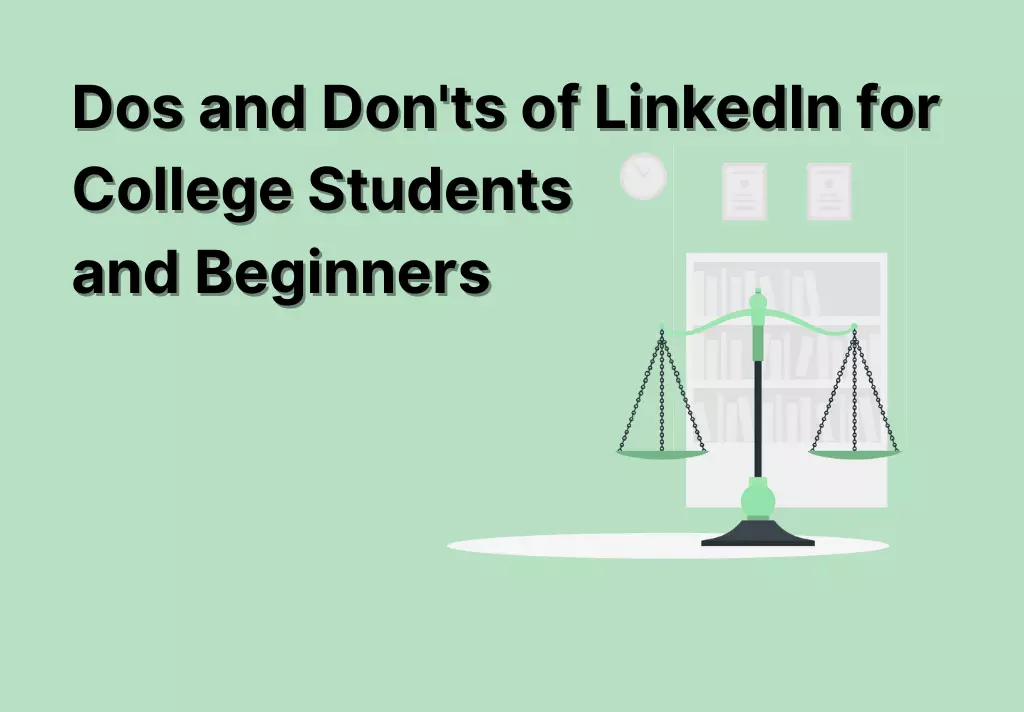
New student users may find the LinkedIn platform intimidating as young professionals. LinkedIn is beneficial for job searches, networking, and establishing professional and academic relationships as a professional social media site.
Another benefit of joining LinkedIn is that you’ll have access to LinkedIn Learning (which is free for all YorkU students), which provides online courses to assist students in building job skills. As a result, it’s critical to know how to use LinkedIn effectively and establish your reputation as a young professional.
Here are some LinkedIn etiquette dos and don’ts that can help you build more contacts and make your LinkedIn profile more visible to recruiters and colleagues:
LinkedIn DO’s
When issuing connection requests, provide a personalized message.
People are more inclined to comply with your request if they recognize you or if you present a compelling cause for them to do so. Sending a thank-you note after they accept your connection request is a courteous gesture that will remove you from their list of strangers.
Finally, a tailored message combined with a connection request can result in a connection acceptance rate of up to 74% among professional LinkedIn users (Martinez Jr., 2016).
Set your profile image to a professional headshot
Because LinkedIn is a professional networking site, you should post a photo of yourself that focuses on your face and smile. If feasible, shows your business casual attire, such as this LinkedIn Profile. Professionals outside of LinkedIn will be more likely to remember you if you have a photo on your LinkedIn page since they can now put a name to a face.
Participate in LinkedIn discussions
Post stuff regularly. You have the option of creating your postings or reposting other people’s messages on your LinkedIn feed. This practice will help you get more familiar with your LinkedIn network and help you form a circle of people who share your professional interests. Similarly, to promote personal connections, make it a practice to comment on postings.
Create your unique network
Make a point of congratulating your network’s members on their achievements and leaving comments on their postings. It’s also a good idea to send them a personal note to introduce themselves and learn about their professional interests and job. Adding your program buddies or employees to your LinkedIn network could be a brilliant idea.
Maintain a professional tone
LinkedIn is not like Facebook or Instagram in that it is a networking platform. It’s just as vital to provide professional information and form professional contacts online as in person. It is improper to inquire about personal interests and social media accounts on LinkedIn.
LinkedIn DON’Ts
Don’t annoy your contacts.
Sending repeated messages to someone on LinkedIn demanding their assistance without even an introduction is incredibly disrespectful. Most LinkedIn users would mark such communications as spam and block you from messaging them again, perhaps resulting in your LinkedIn profile being deleted.
Don’t send communications that aren’t relevant.
Before delivering personal communications to your target audience, be sure you know who they are. For example, I frequently receive inquiries from folks in the business world trying to expand their programs. Receiving such long, useless emails as part of a health program is inconvenient, and I never respond.
Do not make your profile private
While there are privacy options for your safety, this is a professional networking platform. By making your profile public, more people will be able to see your portfolio and engage with you. However, be cautious about publishing critical information on your page, such as a CV that includes your home address, phone number, and other personal information.
Requesting suggestions from strangers is not a good idea
While collecting recommendations from people you know is a great way to improve your LinkedIn profile, it’s not the only way; you should always ask for one from someone you know. You should submit a LinkedIn recommendation request to someone who knows you and your job history, much as seeking a reference letter from someone you know.
Remember to respond to posts and comments.
It’s also crucial to leave comments on recent postings and answer comments posted on your articles as quickly as possible, just like it’s essential to respond to emails promptly. Make sure your LinkedIn app has alerts turned on, so you don’t forget to respond to new articles and comments.
Reasons Why Every College Student Need to Use LinkedIn
There’s a lot of misunderstanding about LinkedIn. Some regard it as a social networking site, similar to Facebook, while others see it as a job board. To some extent, both ideas are correct. Still, LinkedIn is more aimed toward professionals than Facebook. Unlike other job sites, LinkedIn offers more than simply allows you to look for vacancies.
LinkedIn is a fantastic resource for students, in our view, but to persuade you, here are the top five reasons why every student should be on it:
1. To establish a solid professional network
It’s as much about who you know as it is about what you know when it comes to getting forward in any profession. Begin by making connections with your classmates and university professors, then expand into the sector you wish to work in.
You never know when a link will be helpful, and the more extensive your network, the more likely you are to be referred to a job post.
2. To receive job notifications
While LinkedIn is much more than simply a job search engine, it is still quite effective in finding your future career, which makes it especially beneficial for students. You may set up job notifications on LinkedIn for specific organizations, industries, or job titles, ensuring that you never miss out on a beautiful chance.
3. Allow employers to locate you
When you are applying for a job, your potential employer will certainly run an online search on you. Because students frequently receive a poor name for their social media presence, having a LinkedIn account as a student allows you to present yourself in a completely different (and more professional!) light.
Companies can quickly discover you and, more crucially, find the information you want them to see if you have a LinkedIn account.
4. You should prepare interviews
Interviews are often nerve-wracking, but with a LinkedIn account, you can do your research about the company and the employer so that you can feel as prepared as possible for the interview.
5. To demonstrate your commitment
Having a LinkedIn account reflects your commitment to obtaining a job as a student. You demonstrate that you’re putting in the time and effort necessary to succeed in your chosen career by being detailed in your summary and engaging with individuals in the area that you’d like to end up in.
Also Read: How to email a recruiter on LinkedIn (with sample messages)
Advantages and disadvantages of LinkedIn for students
You may use LinkedIn as a student to find your dream career, stay connected to a specific field, and build your professional profile. Students and professionals can connect on LinkedIn, exchange their experiences, and promote their resumes to find and apply for employment.
Advantages
1. Keep in Touch and Look for Work
LinkedIn was created with the sole goal of connecting companies with job candidates. Therefore, this is a place where students and graduates may publish their resumes. LinkedIn has a good search tool or function that may help you locate individuals in your field and keep you informed about what’s going on in the world. You won’t miss a thing if you use LinkedIn.
2. Make your brands stand out.
As a social networking tool, LinkedIn features a plethora of relevant groups. You also have the opportunity to share your passion. By doing so, people are more likely to notice you, develop an interest in your talent or brand, learn what you have to offer, understand your strengths. Eventually, services will appear on their own.
3. Expand your skillset.
Another benefit of LinkedIn is that it advertises your professional talents. If used appropriately, this function aids in the development of a solid online presence for students and undergrads. If you’re developing valuable industry material, make sure to share it on LinkedIn. Because there are millions of individuals interested in your particular skill set, this might be a way for you to establish yourself as a reliable source of industry knowledge.
4. Get in front of potential employers/recruiters.
The fact that LinkedIn is the world’s largest professional networking website is no longer news. According to LinkedIn data, ninety-three percent of recruiters use LinkedIn to study and recruit applicants. As a result, job searchers have a good chance of getting their ideal position.
5. Demonstrate your understanding
Promoting your skillset is akin to this. As a student, undergraduate, or graduate, you may use LinkedIn to exhibit or highlight what you know or can give, as well as your core strengths and ideas. Recruiters look at your recommendations, relationships, and examples of where you’ve already contributed value.
As a result, it’s critical to request reviews, perform well for those with whom you’ve worked, and secure positive recommendations, as all of these will go a long way toward demonstrating to potential employers what you’re capable of.
6. Use as a search tool and to follow companies or industries.
With a LinkedIn account, you have the unrestricted ability to follow up with organizations and sectors you are interested in. LinkedIn may be utilized as a search tool to find out more about a company’s interviewers, recruiters, and hiring managers since it can provide you with valuable information.
Disadvantages
1. Possibility of identity theft
You must post a great deal of personal information on your profile for potential employers to see. As a result, if LinkedIn servers go down, you run the danger of exposing sensitive information to the public, leading to identity theft.
2. The challenge of an incomplete profile
Like other social media networks, LinkedIn requires you to create a visually appealing profile. Employers and potential recruiters will be interested in that profile. On the other hand, people find it challenging to thoroughly fill out profile data for many reasons.
3. There are a lot of spam mails
There’s a notion that there will always be a Judas among the 12 disciples. Consider how many Judas will be available on a website with a user base of over 1200 million. Spam communications from recruiters, businesses, and even job seekers abound on LinkedIn. All to gain attention, deceive, and deceive others.
4. It takes a lot of time
Time consumption is one of LinkedIn’s main flaws and turnoffs. You’ll need to devote time to learning how to use it effectively. Unlike other sites, you must be willing to put aside some of your valuable time every day to get the most out of LinkedIn.
5. A premium bundle might be costly
They claim that good things don’t come cheap. On the other hand, LinkedIn allows you to join for free. The LinkedIn premium packages, on the other hand, are not free. The “medium-sized career” pricing, for example, is around $29.99 per month. This package has several additional perks, but it might still be too expensive for a small or medium-sized organization.
FAQ
Is LinkedIn good for freshers?
When it comes to obtaining your first job, things aren’t always easy. In today’s work market, you may expect ups and downs at any time. You may be frustrated and angry that you have yet to get placed from your institution. In contrast, significant organizations have hired your peers.
Every fresh graduate’s ultimate goal is to get a job. A robust career roadmap is the only thing every college student wishes for since early entry into the job market determines a new job seeker’s future career path and advancement.
Whatever actions, activities, efforts, or investment in learning, training and information growth are primarily connected to finally receiving a favorable placement offer starting on the first day of college.
However, most recent grads are ignorant of what employers look for when employing new graduates. Furthermore, the curriculum is outdated and does not correspond to industry norms or needs. As a result, most recent graduates feel entirely bewildered in the competitive job market. As they lose their grasp, they lose their confidence and aptitude for the competition.
We created this specific career-developing information platform for Freshers with this in mind to assist Fresh Graduates in obtaining their first job. Job Seekers should have access to relevant, connected information related to their professional goals through our job board.
Do students get free LinkedIn premium?
The word “free” means a lot to me (particularly as a college student).
Tuition is a financial hardship in and of itself; most of us don’t see a dime from our tax returns, and we calculate our pennies before accepting any offer to go anyplace.
LinkedIn Learning is an online training platform that allows you to find and build business, technology-related, and creative skills by watching expert-led course videos. You can also earn a certificate for each course you take.
One of the perks of the Premium subscription, which costs $29.99 per month or $359 per year, is access to the platform. If you’re a college student, it adds up quickly.
Schools like BYU, BYU-Idaho, BYU-Hawaii, and others, on the other hand, provide the LinkedIn Learning platform to their students for free.
Is LinkedIn a waste of time?
Yes,
LinkedIn has over 673 million users, but “most individuals have an account because they’ve been told they need or need one—then they never use it or update it,” according to Andrew Selepak, Ph.D., head of the University of Florida’s doctoral program in social media.
In recent years, LinkedIn has been a source of annoyance among social media users: The site has been clogged with spam connection requests and users’ attempts to advertise items “rather than creating connections, as it was meant for,” according to Lewis Goldstein, president of Blue Wind Marketing. “Every day, I get many messages from people attempting to sell me things without ever speaking to me.”
No
DR. BILL SCHINDLER’S ORIGINAL PURPOSE FOR CREATING A LINKEDIN PROFILE WAS TO ALLOW HIS STUDENTS TO ACCESS HIS CONTACTS AND CONNECTIONS WHILE SEARCHING FOR INTERNSHIPS AND JOBS. In 2015, however, the associate professor of Anthropology and Archaeology at Washington College in Chestertown, Md., stumbled across a communication from a casting director at the National Geographic network while eliminating connection requests.
Conclusion
It’s past time for college students to create LinkedIn profiles and use social media sites to network with professionals. You may easily remain ahead of your competitors when it comes to securing a job of your choice if you start preparing as soon as feasible.
Keep the conversation going

Hi, i’m Akash shaw creator of Adsvast agency , Hello, I am a perfectionist with deep love for aesthetics,
a graphics designer with expertise in logo design and branding.
My only goal with Notamartwork is try to help others to freelancers to get jobs and learn how to do freelancing.
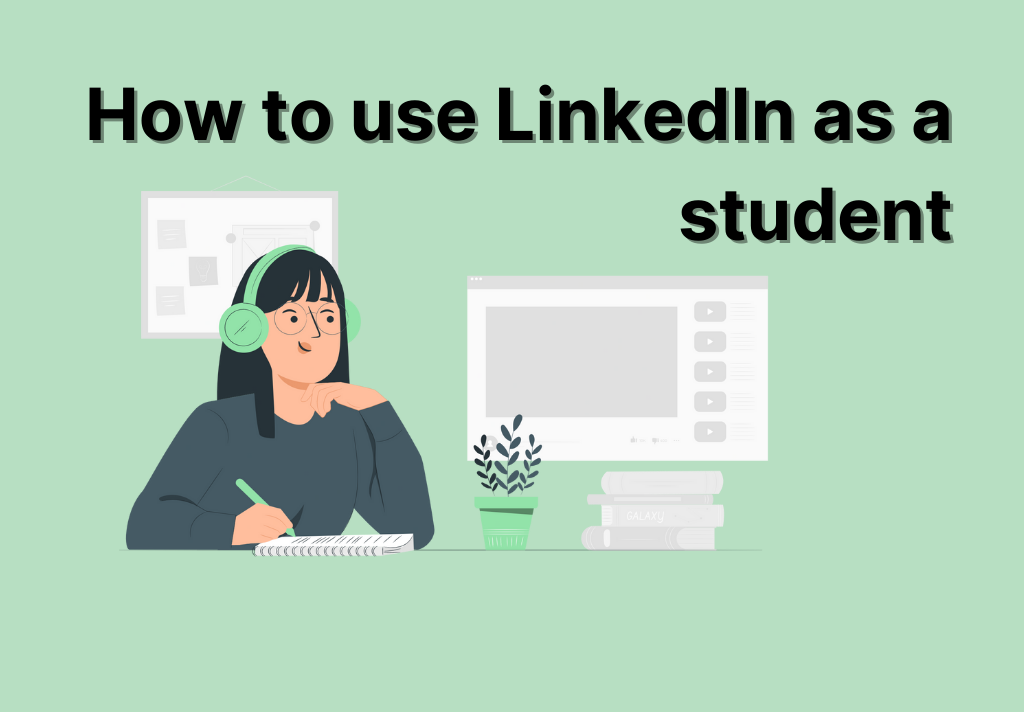
Everything is very open with a really clear explanation of the challenges.
It was truly informative. Your site is very useful.
Thank you for sharing!