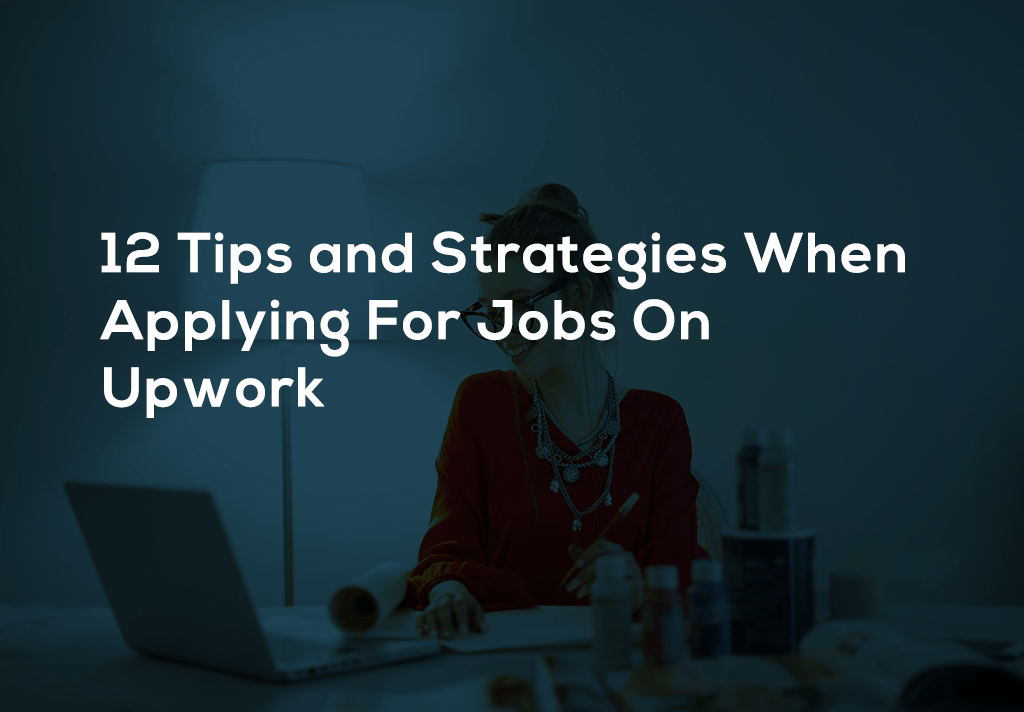Over the next few minutes, we will show you exactly how to hire a freelancer on Upwork and share with you some tips and strategies for making it a successful endeavor.
That will be a strategy guide and a technical guide so that you can hit the ground running to build your freelancer workforce with confidence. This guide will be split into two parts; The first part will cover the process of creating the actual job post and tips for that and how to do that?
The second video will cover tips for the hiring process. Now that you’ve posted a job post, how do you select the right Freelancer? How do you interview them, and how do you ultimately make that a successful endeavour to hire the correct Freelancer?
Hiring freelancers is starting to become one of the best ways to find the most skilled talent. Platforms like Upwork are a great place for watching the occasional logo designer. Still, now you can discover top-end consultants, Marketers, strategists, and many other independent professionals.
It’s no longer just a thing where it’s all about occasional projects. You can now find top-end talent in many areas and even leadership positions on these platforms.
So I will show you precisely what you need to do to make this a success. I’ve worked as a freelancer on Upwork. I’ve hired freelancers on Upwork, so I understand both sides of the coin why I’m going to share your Insights from the perspective of hiring on Upwork
and from the standpoint of being hired on Upwork, you know exactly how to approach finding a freelancer.
How To Hire Freelancers on Upwork
You can do a Google search real quick or go to upward.com. They’ll walk you through, How to post a job and the technical side of how to do the work to get a freelancer hired, and I’m going to show you some of that technical side today. Still, they’re not going to tell you the strategies and tips for what to look for in a freelancer and how to do the interview process and finally hire a Freelancer.
Map out the job
Before setting up the job post, step one is to map out the job. Make sure that you know what you’re looking for, who you’re looking for, and what you want to accomplish. Don’t just have the tasks listed out.
Make sure that you map out why you want them to perform those tasks. So what is the result in your business that you’re hoping to get from this?
Sometimes you might not have all the details, and you might be working. You might be able to work through some of those details with the applicants or with the Freelancer that you hire, but you want to get everything out that you can ahead of time.
Make sure that you answer some of these questions.
- What problem in your business are you trying to solve
- Goals you are trying to achieve?
- What have you done so far to try and solve that problem or accomplish that goal?
- Did it involve hiring somebody, and it didn’t work out?
- It didn’t include hiring a freelancer, and it didn’t work out.
- Why are you looking to hire A freelancer to achieve this goal for your business instead of an employee?
- What is the hope for the result?
- What are the specific tasks you’re already aware of that you know the Freelancer will need to do
- Which type of person will fit well with your team?
Have these things mapped out, Then you’ll be ready to get started?
Figure the budget figure out a budget; make sure that you already have an idea of the maximum money you can spend on this Freelancer for this project, either total for the project or per week or month.
And once you post the job, you’ll find that your budget doesn’t always match what the freelancers are charging, Or the freelancers you want are charging more than maybe what you can afford.
So then you have to negotiate some things as far as OK. Maybe I’m OK to get a less experienced freelancer. To stand or budget, or perhaps you’re willing to adjust your budget and so forth. Hence, you have to have some flexibility there but have an idea of your budget from the get-go.
And don’t get hung up on an hourly rate budget. That doesn’t help because you get stuck thinking about the market rate for a specific job, and you’re comparing it to what you’re paying your employees for particular jobs. It doesn’t matter. Your graphic designer employee gets paid per hour. What matters is how much you want to invest in achieving the result you’re paying for. That’s what matters, and a good freelancer won’t get sure that you’re not comparing that Freelancer’s rate with your employee’s hourly wage or salary; it’s very, very different.
Freelancer is running a business, so they have a lot of overhead to cover a freelancer charging 75 per hour is about equivalent to an employee charging 40 or Earning 40 per hour In the same job. So it’s almost double, so don’t get hung up on comparing hourly rates with employees.
How to post a job on Upwork?

Now it’s time to jump into the actual process of creating your job post, and I’m going to show you how to do that now that you’ve done the preliminary work.
The main thing here is to remember that the best freelancers are just as picky about their clients as you are about what Freelancer you work with.
So it would help if you sold jobs with as much effort as they’re going to put into applying for the job. And make sure that you’re very clear about expectations and deliverables and so forth.
Getting started
The first thing is the job title. Select the job terms, short-term work or, designated longer-term work. It’s OK if you change this after you have already started contacting a freelancer.
Write a title for your job post.
The title for your job post, Do put the best expressive title that describes your job most; there are many different jobs in the same category. You’re going to have an easier time attracting the right kind of Freelancer with the right skills.
If you specify in the actual job title itself what you’re looking for beyond just the primary job title because many freelancers skim through job titles before they even decide whether to click on them and read the rest of the job post or not.
And there’s a lot of narrowing down that happens just by reading job titles.
Skills required for a job
Next, they will go on to skills and Upwork going to have some skills here that you can select already, and sometimes there won’t be skills here they can choose, Or you can add your own so if there’s not,
Upwork will populate what they think they already have in their system. Cover up a few different skills that cover the job you’re looking for, but make sure it’s specific enough. It covers the other areas you want the Freelancer to work on.
Estimate the scope of work
Go to the following scope. OK, so now you have the scope of the work, and you have a large medium or small so, and it explains here which one you’re going for and so longer-term, more complex initiatives,
So then it asks you how long will your work take, one to three months, three to six months more than six months.
What level of experience will it need? So here’s where some strategy tips come into play. Here. Sometimes those hiring Upwork know they have a specific budget they’re trying to keep too, so go, and they pick entry-level.
To play it safe, you would pick intermediate because if you do entry-level, you’re going to—Miss out on experienced and top-rated sellers on Upwork.
If you have the excellent budget to pay for the job, go after experts, and you’ll have an easier time in the hiring process. You say expert, to begin with, you’ll attract the best freelancers.
If you’re just ready to focus on and go after the best talent for what you’re looking for. You want to save time in the hiring process and save time sifting through too many proposals, click on expert level.
Because so that you know, even if you go on an expert level. You’re still going to get some proposals that are entry-level freelancers that are submitting proposals or intermediate. You’re still going to get some of each that offers recommendations, so it doesn’t prevent you from hiring less experienced freelancers.
Select your preferred talent location
Upwork will let you decide for yourself whether you want to work with somebody in the U.S only or worldwide? And you can even specify time zones. When you’re going worldwide, you’ve got to consider time zones and whether communication will be an issue or language barriers.
Select budget for the job
People sometimes get hung up on which one to choose, hourly or project budget. So here are just some tips on how to figure out what’s going to be best and know that the Freelancer will also have a preference on whether to do hourly or fixed. They’ll have recommendations on what will be best for your specific project.
You can always switch it after posting your job, so you’re not locked into doing hourly or fixed. Once you post the job, you can always change it once you hire the Freelancer. If you do hourly, that tends to be best for longer if you know it will be longer-term work or that the project does not have clearly defined deliverables.
It’s almost like every week might be slightly different, and it’s not very clear.
“Hey, this is exactly how much time it’s going to take. This is the exact product or service we want created for us.”
If you’re creating a logo or editing a quick five-minute video when it’s off project be made, a flat rate tends to be the best for those. And the Freelancer will also prefer flat rate for those if you want to work with somebody on going for a time, maybe it’s a consultant. Or strategist on something, somebody who will be editing videos for you for a while. Ongoing hourly is typically the best.
Even if you start with a flat rate, sometimes it’s OK to kickstart the relationship for some initial project. Then you can switch over to hourly.
So with this, it’ll give you an option for a range for hourly, and so if you’ve already done some research on what you know good freelancers are charging, then you can put that range in the Upwork budget.
But if you want somebody with a lot more experience with the strategy side of things, then up in the upper range tends to be better. For a flat rate, then you’re just figuring out a maximum for the whole project. Then once you hire the Freelancer, you’ll be able to establish different milestones where you’re releasing certain funds throughout the entire project.
Describe your job post
Now you have an opportunity to add a description, so this part is essential to do well.
You can attract the best talent and make sure that it’s a good experience and they’re working with the kind of freelancers you want to work with. Upwork job description can be an essential part of your job proposal describing what you want from the job and expectations.
The first and foremost thing that you need to understand is this job description and the whole process of interviewing and hiring a freelancer. Is that you are hiring a freelancer, not an employee.
So please do not treat them like an employee and not word your job post like you’re hiring an employee. And if you’re not used to hiring freelancers, It might be hard for you to not just click into the typical way you were hiring an employee, but that’s NO!
You’re hiring a freelancer for likely only a few hours a week. If it’s long-term, know that you’re partnering with a freelancer. You’re partnering with another business to do business together to achieve a specific result. It’s a B2B relationship, and that’s how you have to see it.
So yeah, if I’m reading through a job post as a freelancer. And you can tell by the wording that they’re not seeing me as a business owner. They’re seeing me as an employee that I don’t even bother replying to that job because I know there will be a mismatch and their expectations of what this relationship looks like. Such job posts like that typically have things like “the pay is $100 per week,” and in other words, you’re telling the Freelancer what the pay is, and it almost seems like there’s no wiggle room there.
But the Freelancer has a rate, and they’re going to charge you what they charge. They’re having a price for their business, and you have to be either be OK with that. Or you’re not OK with it, and sometimes there is some negotiating power. Still, typically, if you’re going to negotiate a freelancer’s rate, you’re also dealing with what the deliverable ends up being.
Like I, as a freelancer, I will never negotiate; my rate is to be less than I usually charge unless I change the nature of what I’m doing for them.
And so avoid any languaging that makes it seem like you’re hiring an employee instead of hiring somebody you’re partnering with. So at work has some little example here, so it says to include your expectations about the task or deliverable.
If you don’t know where to start, including your job expectations or deliverable.
- What you’re looking for in working is a relationship?
- Anything unique about your project, your team, or your company?
- What problem in your business are you trying to solve with this project?
- What’s the goal you’re trying to achieve with this project or with this relation?
- An ongoing relationship with the Freelancer you’re hiring.
- Why are you looking to hire freelancers to achieve this goal?
- What have you done before trying to accomplish this?
What type of tasks?
Do you already know what the Freelancer needs to do?
Suppose you have that information in this job post. In that case, it will make the hiring and interview process a lot quicker and easier. Fill those couple of paragraphs, you know, make sure that it’s extensive, that it has bullet points, and so forth.
Upwork also lets you review the other things you selected for your job post. Then you’ll have an opportunity to do screening questions. But it depends on the project and its nature on what additional questions you want. Ensure that the Freelancer answers that they might not respond in their proposal because you can ask those questions in the description. Or you can also put some of them as a screening question. And sometimes, it’s easier if you put it as a screening question to make sure they answer it.
But you can also test their ability to. To be detail-oriented by putting the questions in the proposal in the description. And it ensures that they read the whole description.
Once you finish filling that out, you can make your post go live, and immediately, Upwork will surface freelancers to you that you can invite to the job.
What should you look for in a freelancer on Upwork?
Let’s look at what the top recruiters have to do when looking for a freelancer on Upwork.
Holly Cardew, founder, and CEO of pixa-
I look for a couple of things when hiring freelancers on Upwork; I always look for an entrepreneurial mindset because the freelancers aren’t in the office. They must take the initiative to do something else. So my typical question will be when you’re not working, what do you do? And you’ll find that a lot of people. Will have a side job or hobby, which involves selling or creating something for their community. And then I know that they’re going to take the initiative in whatever they do. The other thing that I look for is someone open-minded, honest, and adaptable. You ultimately want to trust the person, so you don’t have to check their work diary every day.
Tyson Quick, founder & CEO of the insta page
I tend to focus on two primary things. The first and most important one to me is their passion for the work they’re doing. That’s something I can typically find out just by having a conversation with them over Skype. And the second thing is, do they have a history of quality work? It’s straightforward if it’s a graphic artist or something like a copywriter to look at. Previous work examples and see if the work they have produced is up to quality.
Dara Feldman, marketing & communication director track force
An essential tip for finding freelancers is to make sure that Freelancer is top skill is what you’re looking for. Sometimes freelancers have a lot of different skills that they have listed, so if you’re looking for somebody. Website Designer, you want to make sure that that’s standing out for them, not just maybe a skill that’s three or four down in the list.
How to shortlist and Interview Freelancers with Upwork
In this part, we will focus specifically on the hiring process. Now that your job post is live, how do you select your favorite freelancers? How do you do the interview process properly to be a successful experience for you?
So now that your job post is live, what comes next? That is an example of what it looks like after posting your job.
Shortlist potential freelancer in Upwork
You’re going to have an opportunity to invite freelancers to the job, and Upwork Gonna surface some freelancers working in the same category.
You can spend as much or as little time as you want to go through and invite these freelancers to apply to your job. So you go over here you can click invite to the job. It’ll send a notification to them to invite, invite them to the job, and then they will submit a proposal And so forth.
Or you can click the little heart icon here and save them as a favorite, but you’re not necessarily inviting them to the job yet.
And so you can go through page after page, and Upwork sometimes doesn’t surface super relevant ones, Sometimes it does.
The next step you’re going to want to do is give it a few hours, or at least a day, for enough proposals to come in. And then, what you can do is shortlist your favorites so you can choose to click on their proposal and go through their cover letter.
If you ask any questions specific to your job post, you read through their answers. You can look through their profile, the experience they’ve had, other jobs that they’ve had ratings and reviews, and so forth, and then you can choose to shortlist them with this button.
Which essentially puts them into a specific place of your favorite top picks that you can then interview in the future.
Believe me, and you wouldn’t go and hire the freelancer right away. I talk to them first. Also, over here, you can shortlist them simply by clicking the thumbs up button, Or you can reject them entirely by clicking the thumbs down.
That way, their profile clears out Of the Upwork system, and you can still go back to them. It’s not going to disappear. But it’ll go into the archived section.
So typically, my first step is to reject the ones that definitely don’t fit the bill and then shortlist the ones that seem like they could fit the bill, And then you go back. And if you feel like you’ve shortlisted a few that are have a good chance, one of them will be the person you want to hire.
Then you can turn your job post to private, And then no more proposals can get submitted that can help not clutter your inbox too much.
Therefore, the next step is to go into your shortlisted ones and message the freelancer and ask some follow-up questions if they didn’t entirely give you everything you wanted from them as far as information in their proposal,
then ask them for some clarification on some things.
If you think that they’re worthwhile, then get an interview with them where you set up a call. Until you’re in a contract with them, you’re going to have to use the Upwork calling system as part of their policy.
We also have you can dial in through your phone. You can dial into the computer, but you’ll have to use the Upwork calling system through the message area. And so, once you decide which freelancers you want to interview, go ahead and conduct those interviews.
Interview process
While you’re interviewing, Remember, just like I told you with the job description, you’re not hiring an employee; you’re hiring a freelancer to partner with. So this interview is a two-way interview.
They’re going to interview you as a potential client as much as you’re interviewing them. As a potential freelancer to partner with, make sure you treat it like that.
These calls interviews don’t usually need to be more than 15 minutes. It’s OK if some go a little bit longer if you’re discussing a more extensive project, and so for short projects don’t need to be that long.
For longer massive projects, you know you might need to talk to them a little longer to make sure it’s the right fit because you will be investing a lot more money. You might have more questions for them, and you’re just getting a sense for one that they’re a real person.
Please make sure they know what they say and ask about their communication preferences.
You’re asking them about their process and how they approach doing the work
they do because that also will affect whether you want to work with them or not based on your preferences and so forth. And in this interview, if you decide that you want to hire the freelance so that you’re talking to and don’t need the interview. Anyone else? Or maybe this is the second or third person you’re interviewing, and you now know that this is the right person. You can go ahead and start discussing the next steps.
You don’t have to set up a separate call to say, hey, I want to hire you, so let’s get started on discussing the first steps are and make sure that before you open up a contract, make sure that you know what. Your role is as a client, In achieving the goal you’re trying to accomplish by hiring this freelancer.
Also Read: Can you have multiple Upwork accounts (Upwork tips 2022)
12 Tips While Applying For Jobs On Upwork
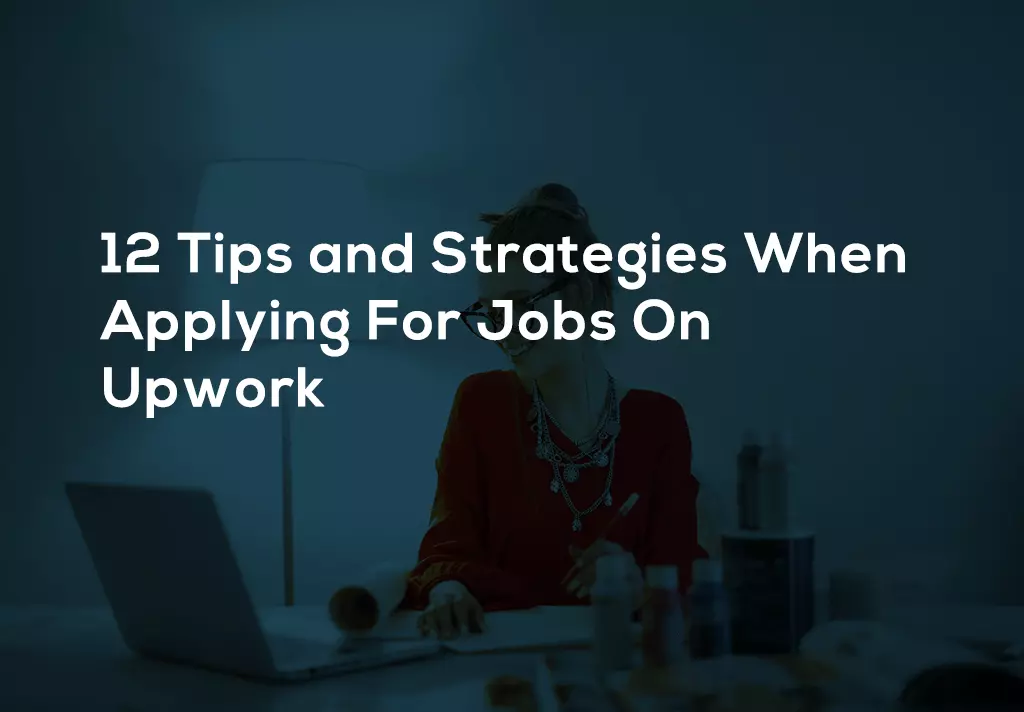
We will share with you 12 tips and strategies that are used when I play for jobs on Upwork.
Unfortunately, connections are no longer accessible right now, so for those who don’t know connect our virtual tokens, we apply for jobs and Upwork.
In April 2019, Upwork emailed their existing freelancers that we will no longer be giving away free connects every month. That’s why right now, it’s essential you need to know how to screen job posts on. So let’s begin.
1. Check if the client is payment verified
You will see a blue icon with a checkmark on it. That means that the client has already linked a payment method. That assures you that the client has the money to pay.
2. Check the location
For freelancers like us, we only apply for jobs based in the United States, United Kingdom, Australia, and Canada. That is because they are known to be high-paying clients.
3. Check the client’s ratings
Most of the top-rated freelancers only apply for a job with a four or five stars Rating .this Rating comes from freelancers who previously worked with the client. If they placed the client four or five stars, then most likely going to be an excellent client to work with.
4. Check the pricing structure
There are two pricing structures, early and fixed prices. I am applying for our jobs for two reasons. First, I am guaranteed to get paid for the hours I worked.
The second is when a job post is set to hourly; There is a good chance that the client is looking for a long-term relationship with the freelancer. When you apply for a fixed-price job, you’re not. Learn to get paid for it. Whenever you apply for a fixed price job, A pop-up will appear reminding you before submitting your proposal.
5. Check the number of proposals submitted
We are simply telling you. How many people have already submitted proposals for this job post? I highly suggest you only apply for jobs that say less than 5-10. more minor competitions, the higher chance of getting the job.
6. Check the higher rate
Only apply when the client has 70% hiring rates, Sometimes you can go down to 60%, but below that, I wouldn’t risk it. If the client has a reasonable higher rate, when the client posts jobs on Upwork, Most likely, they hire freelancers whenever they post. On the other hand, when they get a low score, they have been posting a lot of jobs, but they never hire.
7. Read the entire job description
Then it will tell you if you have the skillset for the job. You’ll also see what is expected of you when you get hired. When you read this, You will carry a very personalized cover letter. Let clients will surely be noticed. Sometimes within the job description, the client will put a word or a phrase that you need to put on top of your cover letter. That is just their way of filtering applicants to read the full job description.
8. Check how much the client spent on Upwork
That doesn’t necessarily have to be on your checklist, but this is just something I check for myself. I only apply when the client has spent more than $10,000 on Upwork. If the client has spent much amount of money on Upwork is says three things.
- The client has a budget.
- He might be in this for the long term.
- It says that the client is experienced working with the remote team.
9. Check the client average hourly rate
It’s so much of how the clients value their freelancers. However, you can all see if they are overpaid or underpaid. If the average client rate is within my hourly rate, I consider applying for the shop.
Do let us know how you feel after reading this blog . your every suggestion is valuable for us.
Keep the conversation going on.

Hi, i’m Akash shaw creator of Adsvast agency , Hello, I am a perfectionist with deep love for aesthetics,
a graphics designer with expertise in logo design and branding.
My only goal with Notamartwork is try to help others to freelancers to get jobs and learn how to do freelancing.