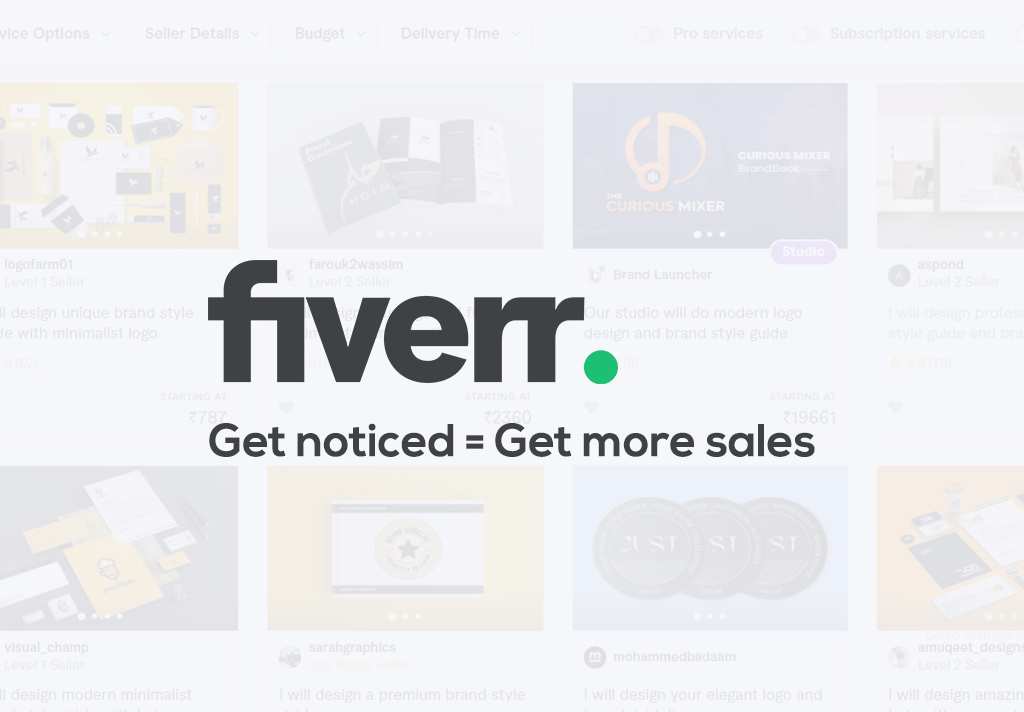Using Fiverr, you can earn six figures a year after starting from zero. Some people make Fiverr their full-time job.
Many people think it’s just a matter of luck to make that much money on Fiverr, a site where services are sold for a minimum price of $5. But here’s our solution on how to get your Fiverr gig noticed.
If people rank their Fiverr gigs the right way, they can earn 90% more.
If you appear on the first page of a Fiverr search, it makes you famous. There are lots of buyers who order your gigs every day.
Here’s how Fiverr’s search algorithm works
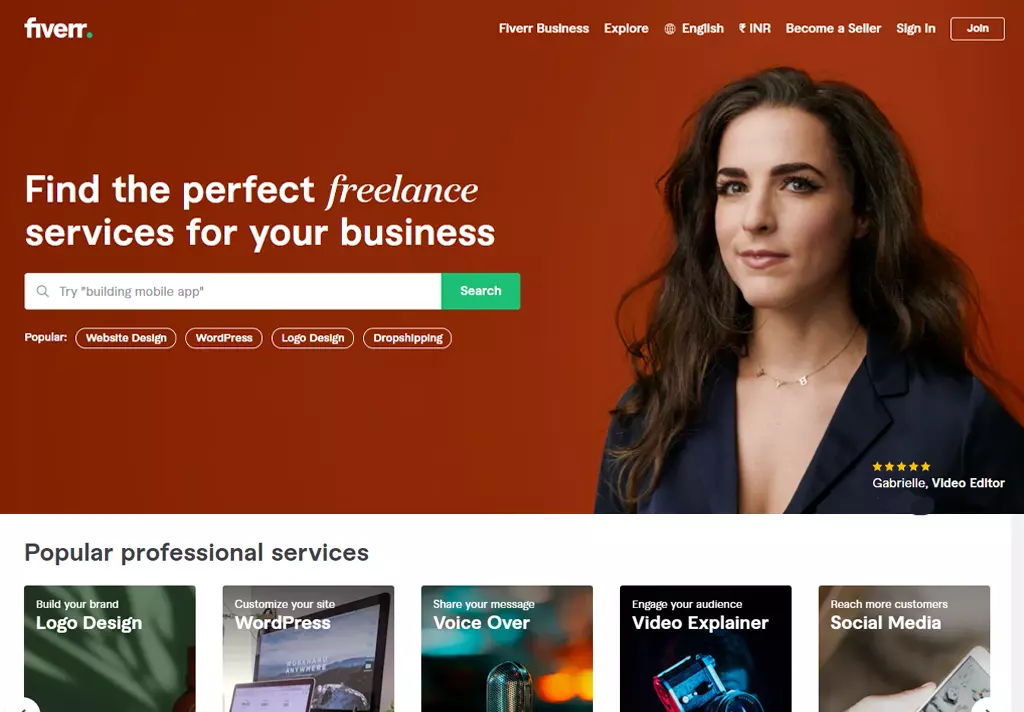
Fiverr’s Search Algorithm ranks gigs based on their review numbers, conversion rates, and Gig Tags & Descriptions.
Knowing the top secrets to rank higher requires the use of your mind. Only that will guarantee success on Fiverr.
Rank your Fiverr gigs using our 11 personally tested and successful tricks before giving up on your account and deleting it:
1. Get Your First Order ASAP
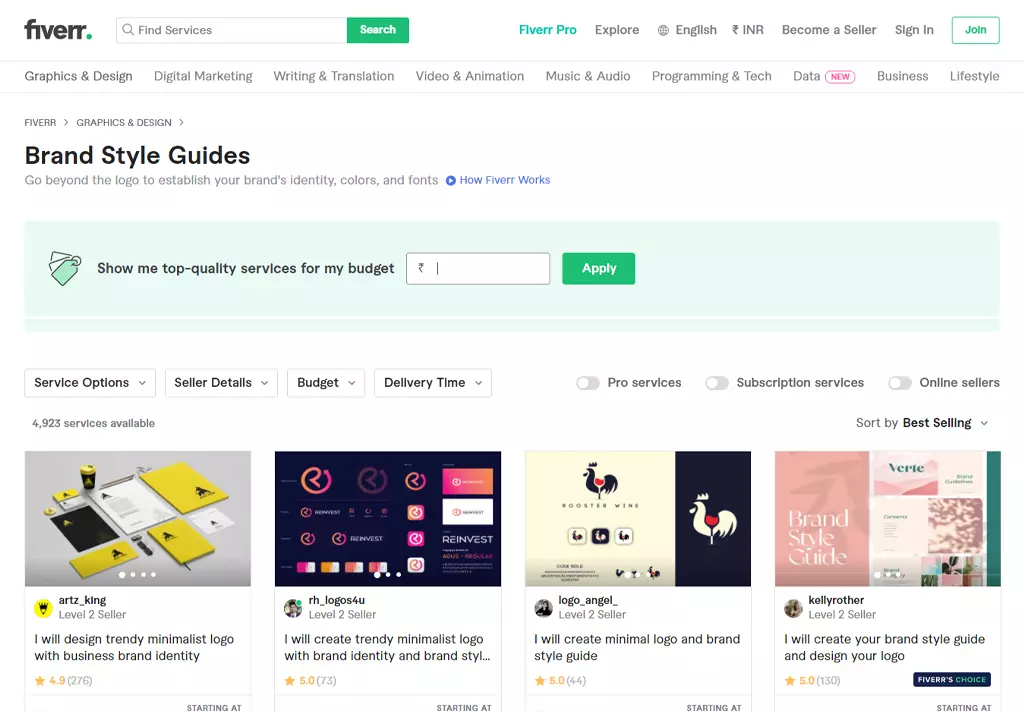
To build trust with buyers, you need to have a review before you can sell your gig.
You can fix this by getting someone to review your gig for you.
As we have seen most of the people doing this before, it is possible to ask a friend to buy your service and review it with five stars and a well-written review; however, you should remember it is also against Fiverr’s Terms and Conditions. Our recommendation is not to do this more than once, or better yet, never do it since it doesn’t seem to be a good idea.
As a general rule, you should submit buyer requests every day, and if you are doing things correctly, you should be contacted by a buyer and have your gig sold.
When you get a review on the gig, your profile looks populated with some content, and you become a rated seller. Make the most of your first order.
2. Optimize the on-page SEO of your gig
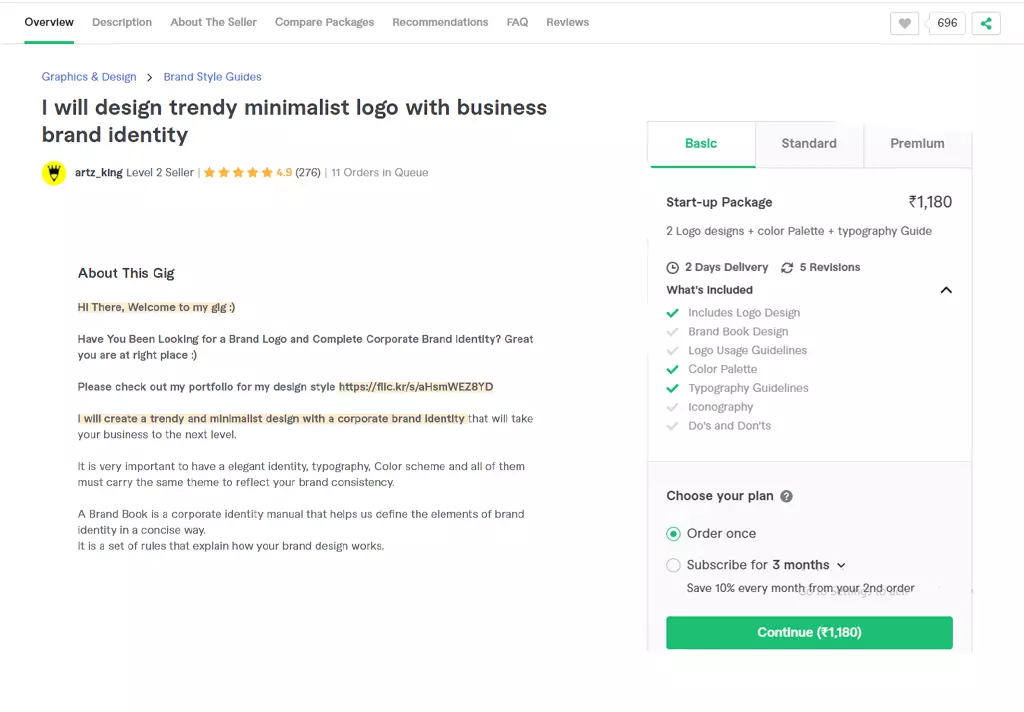
Like we bloggers do SEO on our pages, you also have to do On-Page SEO on your gig if you want it to appear higher in search results. You can use keywords to accomplish this. Here are some tips:
Title your gig with keywords
The Gig Title should include only one keyword to increase the chances of your gig being ranked.
“I’ll fix WordPress issues for you now.” (Here, “fix WordPress issues” is a keyword.)
Generally, this is useful, but it may not be necessary for every situation.
Keywords should be added to tags
Upon creating a gig, you are prompted to add five gig tags on the “Overview” tab. You can use these tags to enter the keywords that buyers search for.
What are the best keywords?
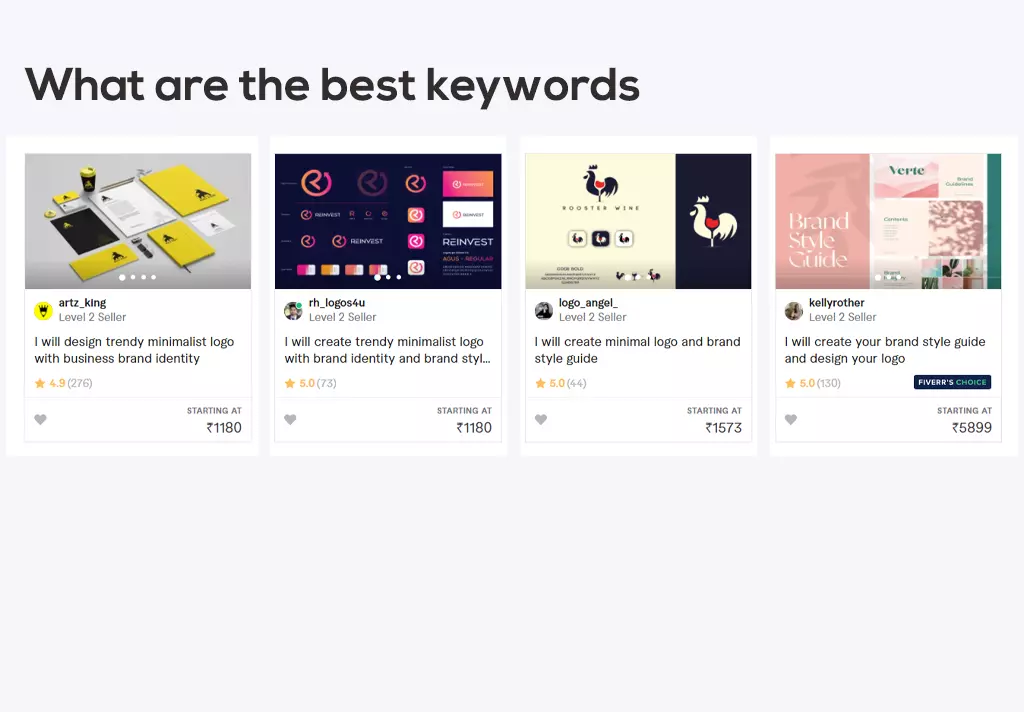
By using search terms that the buyer may use when searching for services, you can find the appropriate keywords for your gig.
When you search for “Fix WordPress”, a bunch of keywords will appear. As an example, if you sell WordPress Fixation services. Among the keywords you can use are: Fix WordPress, WordPress, Customization, Fix, Fix WordPress Issues.
In addition, the keywords above can be used together, such as “WordPress” and “Customization” can be combined to form “WordPress Customization” so that when someone searches for that, your gig will appear on the first page.
Include keywords in the description

It’s important to add keywords to your Gig Description as well, but here’s a big tip: Don’t overdo it. Try adding the keywords near the beginning.
“Are you experiencing problems with WordPress? Not to worry! We are experts who have solved many WordPress problems for our clients.”
There is a keyword “Fix WordPress Issues”, but it doesn’t sound like I’m forced to include it. Everything flows naturally with the sentence.
Keywords should also appear in Gig URLs
Using this method is a good idea. Once your gig has been published, the URL cannot be changed as the link for the gig is automatically generated from the Gig Title.
You will automatically see your keywords in your Gig URL if your Gig Title contains the correct keywords.
3. Establish trustworthiness with clients
If you have more clients who trust you, they will never hesitate to work with you again. Later, you can even ask them if there is more work for you.
So you will always be able to keep your ratings up and keep a regular cash flow.
Ensure that your price is fair and that you focus on the customer’s satisfaction when dealing with buyers. Do not hesitate to make multiple revisions.
4. Improve your conversion rate
It is the percentage of new clients who email you and place an order. Better communication is essential. A higher conversion rate also helps you rank your gig higher in search engine results.
As Fiverr recognizes that you are working daily and benefiting from their platform, they will begin benefitting you.
You can check your conversion rate by installing the Fiverr App, and then on the main page, you will see the percentage.
5. Ensure that you have an excellent average selling rate

Fiverr’s average selling rate represents the earnings you have on average from your orders. Eventually, you will have an average selling rate of $50 if you have almost all of your orders over $50 consistently (without any orders under $5 or under $10 in between).
Suppose a buyer selects a budget during Fiverr Search. In that case, your gig will be displayed since the buyer’s budget determines your average selling rate. Higher average selling rates equate to more cash.
From the moment you start selling, this is something you should pay attention to since the Average Selling Rate becomes difficult to change once you have around 1000 orders and an AVG. Selling Rate between $15 and $20.
In our opinion, having fewer orders while earning more is better than having more orders, which is called the “Order-to-earning ratio”. Currently, we have received 120 reviews and made $3000. By setting goals like these, you can learn how to master the Fiverr Search Algorithm!
6. Ensure you are online 24/7
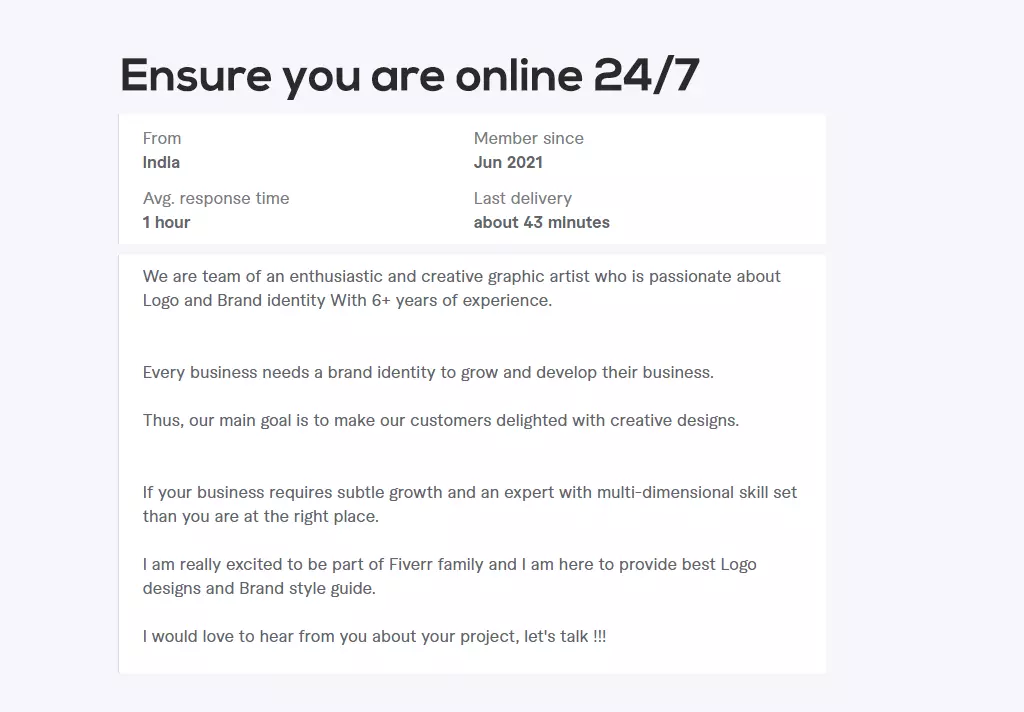
To have your gig shown when buyers select “Active Sellers” in search, you have to be online all the time.
If you want to stay online always, you can install the Fiverr app on your mobile device and stay connected from there.
If you use your laptop for operational purposes, that would be best, but always make sure it’s connected to the internet. Laptops seem more professional when used for work.
7. Learn to sell at a higher level
Fiver will promote your gigs at all seller levels on Fiverr. You will start as a New Seller on Fiverr. You must earn $400 in total to become a Level One seller. in total. In order to become a Level Two seller, you must make $2000 in Net Earnings.
If you’re doing things right, it usually takes 1-2 months to become a level one seller and 4-5 months to become a level two seller. It depends on your niche, however, and how much you are earning.
You can gain the trust of buyers once you become a higher level seller.
8. Utilize social media to market your gigs
There comes a time when you sell way too little on Fiverr. They do this so they can spread the word. You are encouraged to promote your service on social media.
You can do this by simply sharing it on your account. It would be better to share your article in groups relevant to your niche. Alternatively, if the person wants to pay you, you can give them your Fiverr gig URL so they can order from you.
9. Set up multiple gigs in the same category
Create multiple gigs in the same category but in different subcategories to increase your chances of being hired. With WordPress, you can offer two services: “Bug Fixing” and “WordPress Speed Optimization”.
10. Complete Regular Orders
Make sure to place new orders not every week but every day. Getting orders daily may be difficult at first. However, you can make some good clients, so you get some orders every day.
Conclusion
This blog post was intended to teach you how to get your Fiverr gig noticed. Fiverr can be a great way to boost your freelance business if you learn how to make good money on it.
Finding enough clients to sustain your freelance business won’t happen overnight, no matter how you find them. Most likely, it won’t happen within a year. Consistency is the only way to succeed in this long game.
Before leaving…
Here are some mistakes we made when ranking our gig on Fiverr…
- Your Gig Title should be entered correctly the first time you create it. Otherwise, you will have a different URL. Once your Gig Title has been created, you cannot edit it.
- Don’t change your Gig Image over and over again. Make sure everything is done in one go. Know this beforehand and then implement it immediately.
- Don’t request reviews from your buyers.
- The Fiverr app is still lacking some features. When you type “Email” in conversation on the desktop version, Fiverr shows you not to include that word. On the app, this message is not displayed.
- Make sure you read all of Fiverr’s Terms of Service. Fiverr removes a lot of accounts because people make mistakes and don’t know about them.
- Check out the gigs and profiles of other sellers in your niche. Please find out how people are doing things, and then start doing them yourself.
- Fiverr does not recommend outsourcing work. Do not outsource $5 jobs. If you give Fiverr $1, then the person working will take half the price, which is $2, so whatever you get is $2. It’s a prolonged process.
- You don’t have to feel like “I can’t do this” since there are many gigs in the same category, and about 60% of them are doing well because they are doing things the right way.
- Good luck with Fiverr!
Thanks again. More updates will be coming soon based on your feedback 🙂
Keep the conversation going

Hi, i’m Akash shaw creator of Adsvast agency , Hello, I am a perfectionist with deep love for aesthetics,
a graphics designer with expertise in logo design and branding.
My only goal with Notamartwork is try to help others to freelancers to get jobs and learn how to do freelancing.