Finding recruiters on LinkedIn is essential because it gives job seekers direct access to professionals who can connect them with job opportunities. Recruiters are often the gatekeepers to job openings, and they actively search for qualified candidates on LinkedIn.
By connecting with recruiters on LinkedIn, job seekers can increase their visibility to potential employers and stay informed about new job openings in their field. Additionally, building relationships with recruiters can provide valuable insights into the job market and feedback on resumes and interview performance. Overall, finding recruiters on LinkedIn is crucial in any successful job search strategy.
This article aims to provide job seekers with a comprehensive guide to finding recruiters on LinkedIn, an essential platform for job hunting and networking. In today’s digital age, LinkedIn has become a crucial tool for job seekers to connect with recruiters and potential employers.
This article will cover various topics, such as optimizing your LinkedIn profile to attract recruiters, utilizing search features to find recruiters in your industry, joining relevant LinkedIn groups and communities, and reaching out to recruiters with a personalized message. By the end of this post, job seekers will have a solid understanding of leveraging LinkedIn to connect with recruiters and increase their chances of landing their next career opportunity.
Understanding LinkedIn Recruiting

LinkedIn Recruiting is powerful tool companies and recruiters use to source, attract, and hire top talent on LinkedIn. It allows recruiters to search for and contact potential candidates based on their skills, experience, and location.
LinkedIn Recruiting also offers features such as job postings, career pages, and candidate management tools to streamline the hiring process. As a job seeker, understanding LinkedIn Recruiting can provide valuable insights into how recruiters search for candidates and what they look for in job candidates. This knowledge can help job seekers optimize their LinkedIn profiles and increase their visibility to potential employers.
How recruiters use LinkedIn to find candidates
Recruiters use LinkedIn to find candidates in several ways. They can use the LinkedIn search bar to search for specific job titles, skills, or industries to find potential candidates. Additionally, recruiters can filter search results based on location, company, or experience level to narrow the pool of potential candidates.
Recruiters also use LinkedIn to source candidates by viewing profiles of individuals who have applied for jobs or shown interest in job postings. They may also look for candidates who are members of relevant LinkedIn groups or have participated in industry-related discussions.
In addition, recruiters may proactively reach out to potential candidates on LinkedIn by sending personalized messages or connection requests. This allows them to build relationships with potential candidates and learn more about their skills and experience.
Overall, recruiters use LinkedIn to identify and engage with potential candidates through proactive outreach or by searching for individuals who meet specific criteria. As a job seeker, having a complete and optimized LinkedIn profile is vital to increase your chances of being found by recruiters.
Different types of recruiters on LinkedIn

LinkedIn has several different types of recruiters, each with a specific focus and approach to talent acquisition. Here are some of the most frequent types of recruiters:
- In-house recruiters: In-house recruiters work directly for a company and are responsible for sourcing, attracting, and hiring top talent for that company.
- Staffing agency recruiters: Staffing agency recruiters work for third-party recruitment firms and are hired by companies to find candidates for specific job openings.
- Executive recruiters: Executive recruiters specialize in hiring for executive-level positions, such as CEOs, CFOs, and other high-level roles.
- Campus recruiters: Recruiters focus on recruiting recent college graduates and entry-level talent.
- Contract recruiters: Contract recruiters are hired temporarily to help companies fill specific roles or to support their recruiting efforts during a busy hiring period.
- Freelance recruiters: They work independently and are hired by companies to find and attract top talent for their organizations.
Regardless of the type of recruiter, all recruiters on LinkedIn share the goal of finding and attracting top talent to fill specific job openings. As a job seeker, it is essential to understand the different types of recruiters on LinkedIn and to tailor your outreach and messaging accordingly.
Building a Strong LinkedIn Profile

Building a strong LinkedIn profile is essential for job seekers who want to attract the attention of recruiters and potential employers. Here are a few key elements to keep in mind when creating your LinkedIn profile:
- A professional headshot: Your profile photo should be a professional headshot that presents you in a positive and approachable light.
- A compelling headline should be a brief statement highlighting your skills, experience, and career aspirations.
- A complete work history: Your work history should be detailed and up-to-date, including descriptions of your roles, responsibilities, and achievements.
- Relevant skills: Be sure to list relevant skills and endorsements, which can help recruiters find you when searching for candidates with specific qualifications.
- Personalized summary: Your summary should be personalized, highlighting your unique strengths, experience, and interests.
- Recommendations: Ask colleagues, managers, or clients to provide recommendations that highlight your skills and experience.
- Active engagement: Stay active on LinkedIn by regularly posting and sharing content, joining relevant groups and communities, and engaging with other professionals in your industry.
By following these guidelines, job seekers can create a strong LinkedIn profile that effectively showcases their skills and experience and helps them stand out to recruiters and potential employers.
Why is it essential to complete your LinkedIn profile?
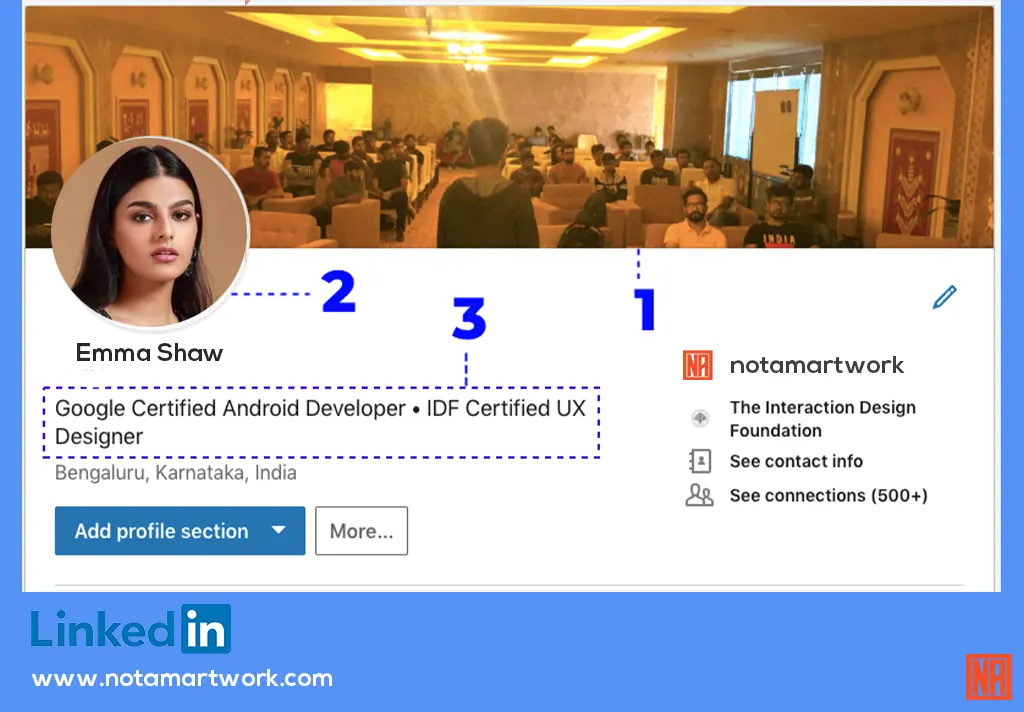
A complete LinkedIn profile is essential for job seekers for several reasons.
Firstly, a complete profile can increase your visibility on the platform. LinkedIn algorithms prioritize complete profiles, which means that your profile is more likely to appear in search results and recommendations when recruiters are looking for candidates with your skills and experience.
Secondly, a complete profile helps to establish your professional brand. By including a professional headshot, a well-crafted headline, and a personalized summary, you can showcase your unique strengths, skills, and career aspirations and position yourself as a strong candidate for potential employers.
Thirdly, a complete profile helps recruiters and potential employers to learn more about your work experience, education, and accomplishments. This can help them assess whether you would fit their organization well and the roles they want to fill.
Finally, having a complete LinkedIn profile provides you with opportunities to connect with other professionals in your industry, join relevant groups and communities, and engage in meaningful conversations about topics related to your career.
Overall, having a complete LinkedIn profile is essential for job seekers who want to increase their visibility, establish their professional brand, showcase their skills and experience, and connect with other professionals in their industry.
How to make your LinkedIn profile attractive to recruiters

Here are some tips for optimizing your LinkedIn profile to make it more attractive to recruiters:
- Use a professional profile photo: Choose a clear, professional headshot as your profile photo.
- Craft a strong headline: Use your headline to convey your expertise, skills, and experience.
- Create a compelling summary: Write a summary that showcases your strengths, experience, and career aspirations. Use keywords/phrases that are relevant to your industry and job function.
- Highlight your work experience: Include detailed descriptions of your current and past job roles, highlighting your accomplishments and impact in each position.
- Showcase your skills: List all of your relevant skills and endorsements so recruiters can quickly identify your areas of expertise.
- Optimize your profile for search: Use relevant keywords for search results.
- Keep your profile up-to-date: Regularly update it with new skills, experiences, and achievements to keep it fresh and relevant.
- Use multimedia to showcase your work: Add links, images, and other multimedia to your profile to showcase your work and accomplishments.
- Join relevant groups: Join relevant groups and communities in your industry to expand your network and stay up-to-date on industry news and trends.
By following these tips, you can optimize your LinkedIn profile to make it more attractive to recruiters and increase your chances of being noticed by potential employers.
Navigating Linkedin’s search features to find recruiters
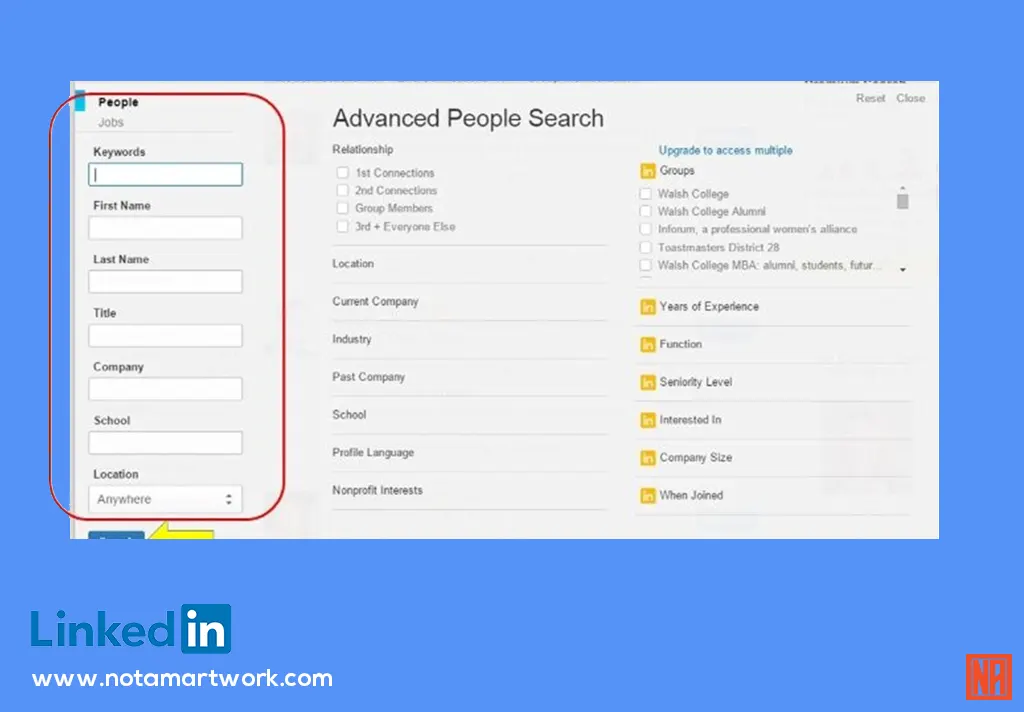
LinkedIn offers a variety of search features to help users find and connect with other professionals on the platform.
To access the search feature, click the search bar at the top of the LinkedIn home page. You can search for people, jobs, companies, groups, and more from there.
LinkedIn’s advanced search features allow you to narrow your search results by criteria such as location, industry, company, job title, and keywords. You can also save search criteria from receiving notifications when new results match your search parameters.
In addition, LinkedIn offers search filters that allow you to sort search results by relevance, connection degree, location, industry, and more.
Another helpful search feature is LinkedIn’s “People also viewed” section, which suggests other profiles that may be relevant to your search.
Overall, navigating LinkedIn’s search features is essential for job seekers who want to find and connect with recruiters, potential employers, and other professionals in their industry. Using these search tools, you can optimize your job search and expand your professional network.
How to use LinkedIn’s search bar to find recruiters
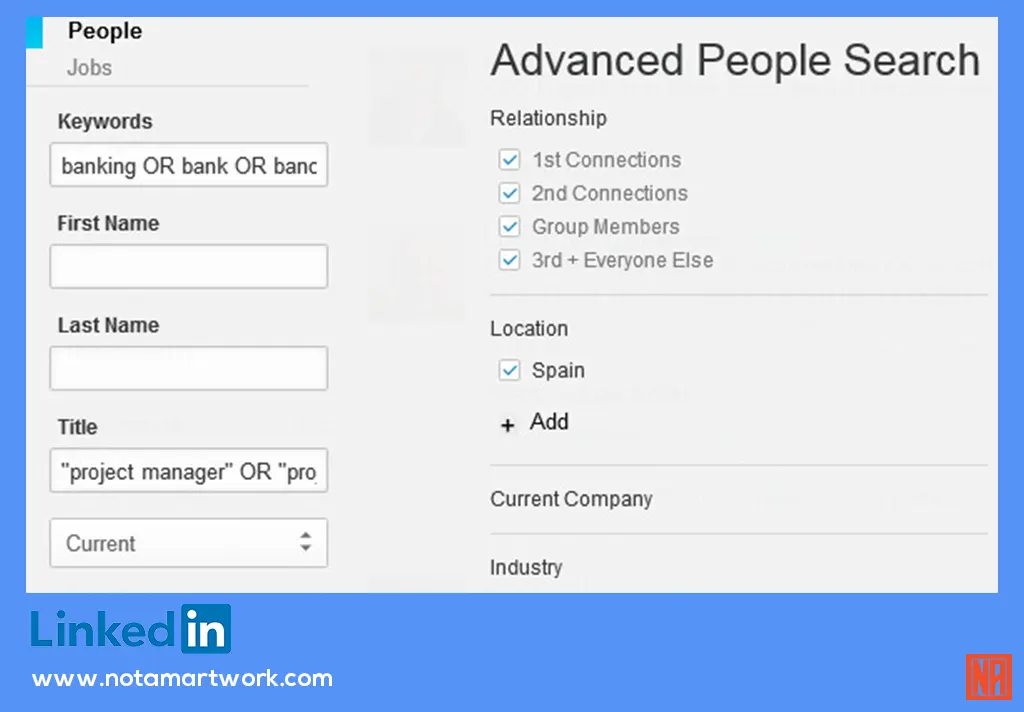
To use LinkedIn’s search bar to find recruiters, follow these steps:
- Log in to your LinkedIn account and click on the search bar at the top of the page.
- Type in keywords related to the job or industry you are interested in. For example, if you are looking for a recruiter in the technology industry, you could try keywords like “tech recruiter,” “information technology recruiter,” or “IT recruiter.”
- Once you have entered your search terms, click the search icon or hit enter.
- LinkedIn will display a list of search results related to your keywords. To narrow your results to only recruiters, click on the “People” filter on the left-hand side of the page.
- Under the “People” filter, you can narrow your results by selecting the “Recruiter” sub-filter. This will display only profiles with ” Recruiter ” as their job title.
- You can also use the “Location” filter to find recruiters in a specific location or region.
- Once you have found a recruiter you are interested in, you can click on their profile to learn more about and connect with them.
Using LinkedIn’s search bar and filters, you can easily find and connect with recruiters relevant to your job search. It’s essential to keep your LinkedIn profile up-to-date and optimized to increase your chances of being noticed by recruiters searching for candidates like you.
Different filters available to narrow your search on LinkedIn
LinkedIn offers several filters that allow you to narrow your search results and find professionals who meet your specific criteria. Here are some of the most commonly used filters:
- People: This filter allows you to search for people on LinkedIn based on keywords, job titles, companies, locations, and more.
- Jobs: This filter allows you to search for jobs on LinkedIn based on keywords, job titles, company, location, and more.
- Companies: This filter allows you to search for companies on LinkedIn based on keywords, industry, location, and more.
- Groups: This filter allows you to search for groups on LinkedIn based on keywords, topics, and more.
- Schools: This filter allows you to search for alums from specific schools on LinkedIn.
- Content: This filter allows you to search for content on LinkedIn based on keywords, author, and more.
- Location: This filter allows you to search for professionals based on their location.
- Industry: This filter allows you to search for professionals based on the industry they work in.
- Connection: This filter allows you to search for professionals based on their connection level to you (1st, 2nd, or 3rd-degree connections).
By combining these filters with your search keywords, you can quickly and easily find professionals who meet your specific search criteria. This can be particularly useful for job seekers who want to connect with recruiters and potential employers looking for candidates with specific skills and experience.
How to save your search results for future reference
LinkedIn allows users to save their search results for future reference. It is helpful if you want to keep track of potential job opportunities or stay up-to-date on professionals in your industry. Here’s how to save your search results on LinkedIn:
- Conduct your search using the search bar and filters on LinkedIn.
- Once you have your search results, look for the “Save search” button at the top of the page.
- Click on the “Save search” button to save your search results.
- You will be prompted to give you’re saved search a name, so you can easily find it in the future.
- LinkedIn will automatically notify you via email or notification when new results match your saved search criteria.
- To access your saved searches in the future, click on the “Search” bar at the top of the page and select “Saved Searches” from the dropdown menu.
- You can manage and edit your saved searches from this page and delete any searches that are no longer relevant.
Saving your search results on LinkedIn is a convenient way to stay organized and keep track of potential job opportunities or professionals in your industry. It also ensures you get all the new results matching your search criteria.
Joining LinkedIn groups to find recruiters
Joining LinkedIn groups can be a valuable way to network with other professionals in your industry, stay up-to-date on industry news and trends, and even find job opportunities. Here are some tips for joining LinkedIn groups:
- Search for groups related to your industry or interests using the LinkedIn search bar and filters.
- Read the group descriptions and rules before requesting to join to ensure the group is a good fit for you.
- Once accepted into a group, introduce yourself and engage with other members by commenting on posts, sharing relevant content, and asking questions.
- Avoid spamming the group with self-promotion or irrelevant content, as this can damage your professional reputation.
- Consider starting your group if you are still looking for existing groups that meet your needs.
By joining and actively participating in LinkedIn groups, you can expand your professional network, learn from others in your industry, and potentially uncover new job opportunities
10 LinkedIn Groups find recruiters
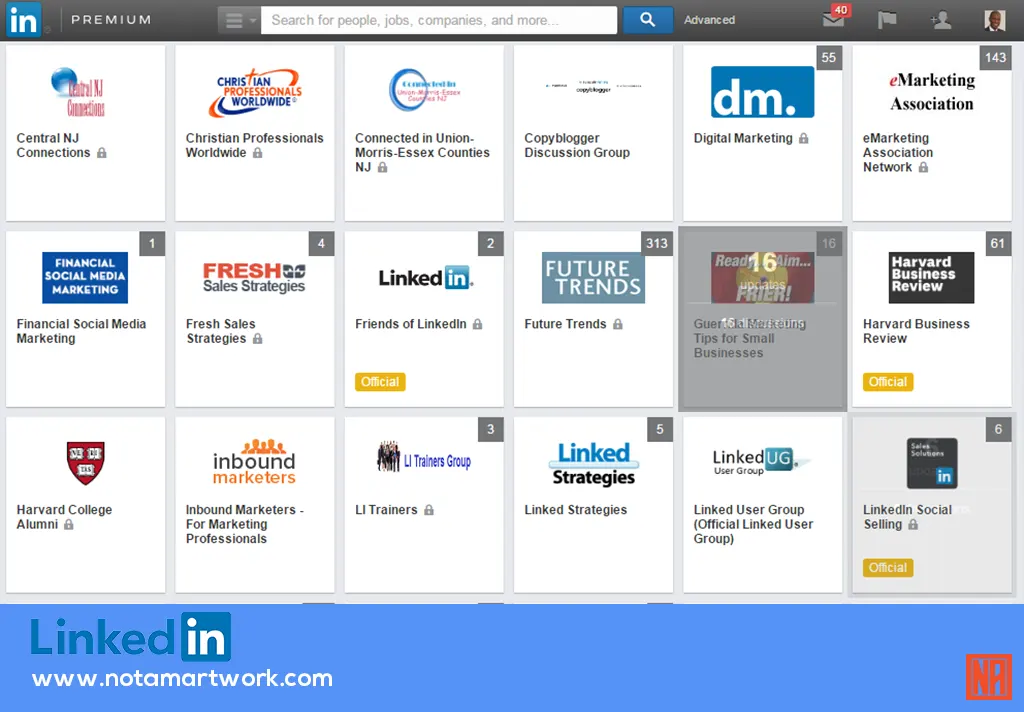
- Empleos en Colombia / Jobs in Colombia
- SP VAGAS EXECUTIVAS, BUSINESS & JOBS: networking, management, executives and professionals
- Largest Jobs & Career Group in Europe | UK | Ireland | France | Spain | Germany
- Food / CPG / Beverage Industry Mega-Group – Professional Networking for Business, Careers/Jobs, etc.
- Oil and Gas Jobs
- Jobs in NGOs, International Development Jobs, Non Government Vacancies, Not for Profit Jobs
- Hotels Jobs
- Career Central – sponsored by reCareered.com
- Chef – chefs chef job jobs food cooks culinary food service professionals
- Civil Engineering Jobs
Reference – Top 100 Useful LinkedIn Groups for Job Seekers and Recruiters By – Tana Storani
Benefits of joining LinkedIn groups related to your industry
Joining LinkedIn groups related to your industry can offer a range of benefits for professionals looking to build their careers. Here are some of the main benefits of joining LinkedIn groups:
- Networking: LinkedIn groups offer a way to connect with other professionals in your industry, which can lead to new job opportunities, partnerships, and mentorship.
- Learning: LinkedIn groups can be a great source of industry news and insights, as members share relevant articles, research, and opinions on current trends and issues.
- Visibility: By participating in LinkedIn groups, you can increase your visibility to other professionals and potential employers, which can help you stand out in a competitive job market.
- Collaboration: LinkedIn groups often provide a platform for members to collaborate on projects or share ideas, which can lead to new partnerships and business opportunities.
- Professional Development: Some LinkedIn groups offer resources for professional development, such as online courses or webinars, which can help you enhance your skills and knowledge.
Overall, joining LinkedIn groups related to your industry can help you stay informed, build connections, and advance your career.
Tips for finding and joining relevant groups
Here are some tips for finding and joining relevant groups on LinkedIn:
- Use the LinkedIn search bar: You can use the LinkedIn search bar to search for groups related to your industry or interests. Try using relevant keywords to find groups that align with your goals.
- Check out group suggestions: LinkedIn may suggest groups for you based on your profile and activity on the platform. Look at these suggestions to see if any align with your interests.
- Check out other members’ profiles: If you come across a member on LinkedIn who is active in your industry or has similar interests, check out their groups. This can give you ideas for relevant groups to join.
- Look for industry associations: Many associations have LinkedIn groups open to members and non-members. These groups can be a great way to network and stay informed on industry news.
- Check out company pages: Some companies have LinkedIn groups related to their industry or products/services. Check out the company pages of businesses you’re interested in to see if they have relevant groups you can join.
When requesting to join a group, read the group rules and description to ensure it’s a good fit for you. Once you’re a member, participate in the group by posting relevant content, commenting on others’ posts, and engaging with other members.
How to engage with recruiters in groups LinkedIn
Engaging with recruiters in groups on LinkedIn can be a great way to build relationships and increase your visibility in your industry. Here are some tips for engaging with recruiters in groups on LinkedIn:
- Contribute to discussions: Participate in group discussions by sharing your opinions and insights on relevant topics. This can help you establish yourself as a thought leader in your industry and catch the attention of recruiters.
- Share relevant content: Share relevant articles or content that may interest group members. This can help you establish yourself as a valuable contributor to the group.
- Connect with recruiters: If a recruiter post in the group or responds to your comments, consider connecting with them on LinkedIn. This can help you build relationships and stay top-of-mind for future job opportunities.
- Attend group events: Some LinkedIn groups may host events, such as webinars or virtual networking sessions. Attend these events to connect with other professionals in your industry and meet recruiters.
- Be professional and respectful: Always be professional and respectful in your interactions with recruiters and other group members. Avoid any controversial or divisive topics and focus on building positive relationships.
Engaging with recruiters in groups on LinkedIn can help you establish yourself as a valuable contributor to your industry and increase your chances of being noticed for future job opportunities.
Reaching Out to Recruiters
Reaching out to recruiters on LinkedIn can be a powerful way to connect with potential employers and explore new job opportunities. Here are some tips for reaching out to recruiters on LinkedIn:
- Customize your message: Personalize your message to the recruiter by mentioning their name and explaining why you want to connect with them.
- Be clear and concise: Keep your message brief and to the point. Explain your background and career goals, and express your interest in exploring potential job opportunities.
- Highlight your skills and experience: Be sure to showcase your skills and experience in your message to demonstrate why you’re a good fit for the roles the recruiter typically works on.
- Follow-up: If you are still waiting to hear back from the recruiter after a few days, consider sending a follow-up message to reiterate your interest in connecting and potentially exploring job opportunities.
- Be professional: Always maintain a professional tone in your messages to recruiters, and avoid overly casual or informal language.
Overall, reaching out to recruiters on LinkedIn can be a great way to expand your professional network and explore new job opportunities. Following these tips can increase your chances of making a positive impression on recruiters and landing your dream job.
Tips and tricks for finding recruiters on LinkedIn 2023
Here are some additional tips and tricks for finding recruiters on LinkedIn:
- Use LinkedIn’s “Jobs” section: The “Jobs” section on LinkedIn is a great place to find job openings and connect with recruiters. You can search for jobs by keyword, location, industry, and other criteria and apply directly through LinkedIn.
- Attend virtual job fairs: Many recruiters and employers now host virtual job fairs on LinkedIn, which can be an excellent opportunity to connect with recruiters and learn about job openings. Keep an eye out for upcoming events and register to attend.
- Leverage LinkedIn’s “People Also Viewed” feature: When you view a recruiter’s profile on LinkedIn, you’ll see a section called “People Also Viewed” that suggests other profiles you might be interested in. This can be a great way to discover new recruiters to connect with.
- Connect with alums from your school: Many universities have alum groups on LinkedIn, which can be a great way to connect with recruiters who are also alumni. Reach out to alums in your field and ask if they can refer you to any recruiters they know.
- Use LinkedIn’s “Find Nearby” feature: If you’re attending a professional conference or event, you can use LinkedIn’s “Find Nearby” feature to connect with other attendees, including recruiters. Turn on Bluetooth on your mobile device and open the LinkedIn app to see a list of other LinkedIn users nearby.

Hi, i’m Akash shaw creator of Adsvast agency , Hello, I am a perfectionist with deep love for aesthetics,
a graphics designer with expertise in logo design and branding.
My only goal with Notamartwork is try to help others to freelancers to get jobs and learn how to do freelancing.
