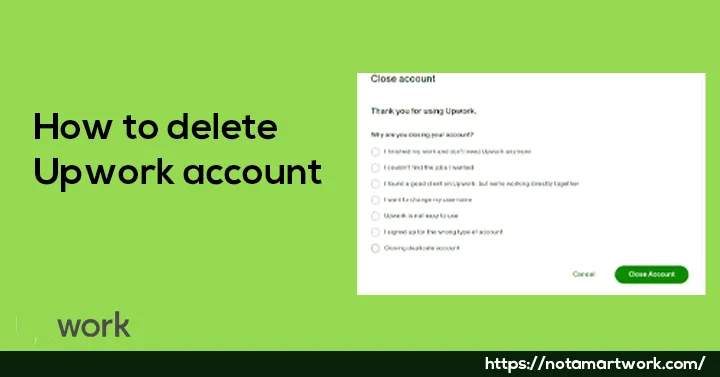Do you want to delete your Upwork account or know How to delete Upwork account? If yes, we got you back. We are going to show you step by step how you can completely delete your Upwork account.
Before you delete your Upwork account, you need to take care of a few things like your earning, contracts, and customers to avoid any issues in the future.
The correct process of deleting an Upwork account in 2023
Upwork is a popular freelancing platform that connects clients with skilled professionals from all over the world. If you’ve decided that you no longer want to use Upwork, you may wonder how to delete your account. While Upwork does not make it easy to delete your account, it is possible to do so if you follow these steps:
Step 1: Withdraw your earnings
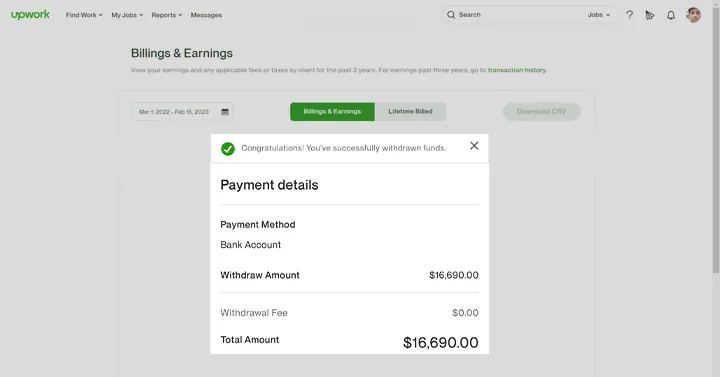
Before you close your Upwork account, it’s essential to withdraw any outstanding earnings or pending payments to your payment method. Upwork starts charging a $10 inactivity fee per month after 365 days of inactivity. It means that if you have a balance and don’t withdraw it or use it to pay for services within a year, the fee will start to be deducted from your balance.
Step 2: Cancel any open contracts
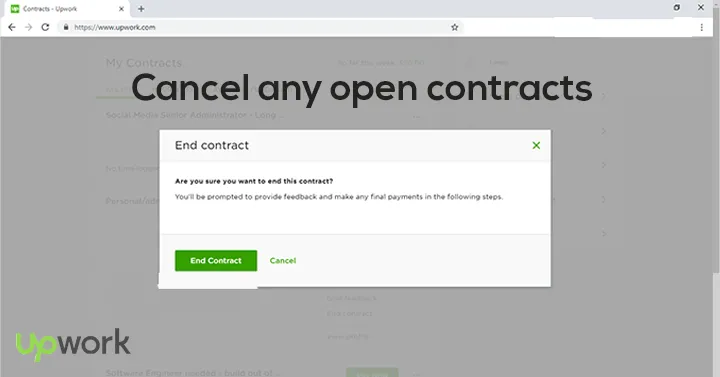
If you have any open contracts with clients, you will need to cancel them before closing your account. To do this, go to your My Jobs page, find the contract you want to cancel, and click on the “End Contract” button. You will need to choose a reason for ending the contract and provide feedback to the client.
Step 3: Contact customer support
Once you have withdrawn your earnings and canceled any open contracts, you can contact Upwork customer support to request that your account be deleted. You can reach out to customer support by clicking on the “Get Help” button in the bottom right corner of the screen and selecting “Chat with Support.” Explain that you want to delete your account and follow their instructions.
Step 4: Wait for confirmation
After you have contacted customer support, you will need to wait for confirmation that your account has been deleted. This may take a few days, and you should receive an email from Upwork confirming that your account has been closed
Closing your Upwork account can be a time-consuming process. Still, following these steps is essential to avoid issues with outstanding earnings, inactivity fees, or unresolved contracts. Once your account has been deleted, you won’t be able to reactivate it or access any of your account information. So make sure you want to permanently close your account before proceeding.
How to delete Upwork account
To delete your Upwork account follow the steps:
1. Log in to your Upwork account.
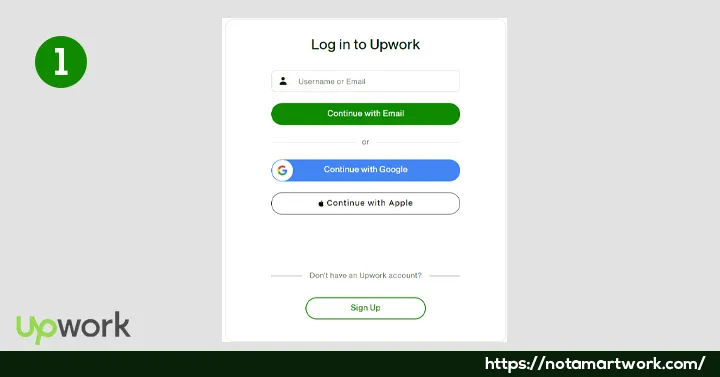
2. Click on your profile picture in the top right corner of the screen.
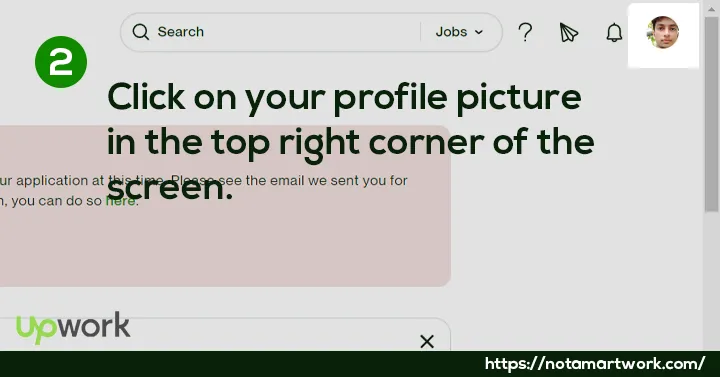
3. Click on “Settings” from the drop-down menu.

4. Select the “Account” tab from the menu on the left.
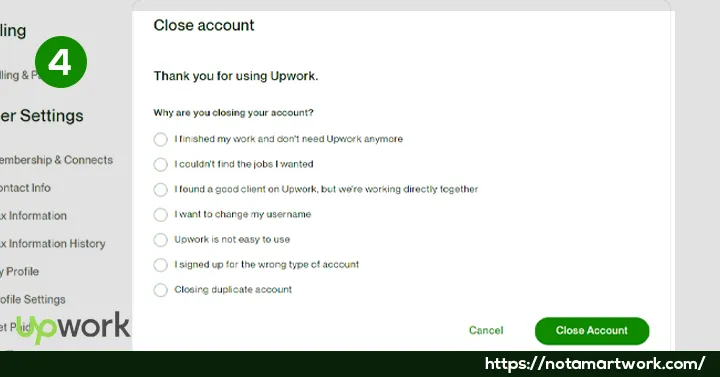
5. Scroll down to the “Delete Account” section and click the “Delete Account” button.
6.Follow the prompts to confirm your account deletion.
7.Please note that once your account is deleted, you cannot restore it. Will permanently delete all your profile information, work history, and feedback. Before you delete your account, download any vital information you may need.
How to delete Upwork specialized profile
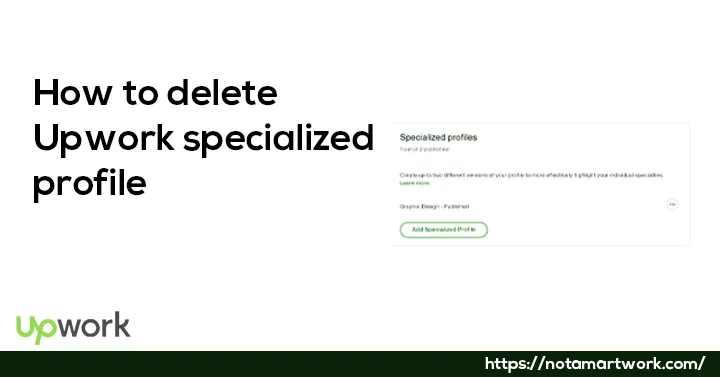
To reactivate your Upwork account, follow these steps:
- Log in to your Upwork account.
- If you cannot log in, go to the Upwork login page and click on the “Can’t access your account?” link.
- Follow the prompts to reset your password and regain access to your account.
- Once you have access to your account, update your profile information and portfolio if needed.
- Start bidding on projects and connecting with clients to begin earning again.
- If you still have trouble reactivating your account, you can contact Upwork support for assistance
can’t delete Upwork account
If you’re having trouble deleting your Upwork account, you can try the following steps:
- Log in to your Upwork account: Go to the Upwork website and log in to your account.
- Navigate to the “Settings” page: Click on your profile picture in the top right corner, then click on “Settings.”
- Scroll down to the “Close Account” section: In the “Close Account” section, click on the “Close Account” button.
- Follow the prompts to close your account: Upwork will ask you to confirm your request and provide a reason for closing your account.
- Contact Upwork support: If you’re still unable to delete your account, you can reach out to Upwork support for assistance. They may be able to help you resolve any technical issues or provide additional information on the process of closing your account.
It’s important to note that once you close your Upwork account, you will not be able to access it again and all your data, including your proposals, contracts, and job history, will be permanently deleted. Before closing your account, be sure to download any important information you may need in the future.
How to reactivate Upwork account
To reactivate your Upwork account, follow these steps:
- Log in to your Upwork account.
- If you are unable to log in, go to the Upwork login page and click on the “Can’t access your account?” link.
- Follow the prompts to reset your password and regain access to your account.
- Once you have access to your account, update your profile information and portfolio if needed.
- Start bidding on projects and connecting with clients to begin earning again.
- If you still need help reactivating your account, you can contact Upwork support for assistance.
What Happens to My Upwork Balance When I Close My Account?
If you close your Upwork account, any available balance in your account will be refunded to your chosen payment method. The refund may take several days to process and be credited to your account, depending on your payment provider’s policies.
Before closing your account, make sure to withdraw any outstanding earnings or pending payments to your payment method. Upwork charges a $10 inactivity fee per month after 365 days of inactivity, which means that if you have a balance and you don’t withdraw it or use it to pay for services within a year, the fee will start to be deducted from your balance.
It’s important to note that once you close your Upwork account, you won’t be able to reactivate it or access any of your account information, so be sure that you want to permanently close your account before proceeding.

Hi, i’m Akash shaw creator of Adsvast agency , Hello, I am a perfectionist with deep love for aesthetics,
a graphics designer with expertise in logo design and branding.
My only goal with Notamartwork is try to help others to freelancers to get jobs and learn how to do freelancing.