LinkedIn world’s largest professional network, with millions of users in more than 200 countries and territories worldwide. It works as a great connection between recruiters and job seekers. Most of the services provided by LinkedIn are free.
Still, it has a paid version that offers services for 30 InMail messages, advanced search, automatic candidate tracking, integrated hiring, and other advanced features in a recruiter-friendly design. here we will take you through how to add recommendations on LinkedIn and a few more important things so keep reading.
Many users think that LinkedIn recommendations don’t make any sense, but recruiters value them. It validates your skillset. According to a recent study, it is noticed that nowadays, LinkedIn is used by a significant percentage of recruiters to evaluate their candidates.
Follow the succeeding points to get a LinkedIn recommendation to help you achieve your dream job.
Table of Contents
What is a recommendation on LinkedIn?
A LinkedIn recommendation is a commendation written by a LinkedIn member to recognize your work. It can also be represented as proof to judge someone’s professional ability and skills. Such things can help the person stand out from the crowd.
Having a significant number of recommendations also indicates that people had enjoyed working with them. So the chances of getting hired by a considerable company increases.
How LinkedIn recommendation works?

There can be two different cases in a LinkedIn recommendation, they are –
- You can ask for a recommendation letter from your connection with whom you have either worked earlier or currently working with.
- Recognize your connection’s work by writing a recommendation letter for them.
You will get notified once the person has accepted your recommendation request and recommended you in the first case. Now you can either take it or ask for a revision. You can also deny the recommendation if you feel like it. Once you have accepted the recommendation, it will be shown on your profile.
You can either accept someone’s recommendation request or deny it in the second case. In such cases, you also get the power to revise your recommendation letter or delete it if you feel so in the future.
It is noted that there is no limit to the number of recommendations you can give or request.
How to add recommendations on LinkedIn?

Go through the below-stated steps to ask for a recommendation from your connection on LinkedIn –
- Open your main LinkedIn page.
- Click on your profile pic located at the top left corner.
- Then click on the “view profile” option, which will take you to an edit page of your profile.
- There, you will see a drop-down button named “Add section,” click on that button first, then click on additional information located at the bottom.
- Clicking on additional information will bring out where you can request a recommendation.
- Click on the plus sign and enter the name you want to request a recommendation from.
- Once you have entered the person’s name, LinkedIn will ask you about the relationship between you.
After completing all the steps mentioned earlier, LinkedIn will send a notification to the person you want to get the recommendation from.
In case if you wish to recommend someone of your known you can follow these steps –
- Search and open the profile of your connection from whom you wish to get a recommendation.
- Tap on “More…” situated in the introduction section.
- Select the “recommend” option.
- Put your relationship and position in the pop-up window.
- Click “next.”
- Write your personalized recommendation message and click “send.”
We have mentioned some examples that can help you do so for your convenience.
How to Write a Great LinkedIn Recommendation?
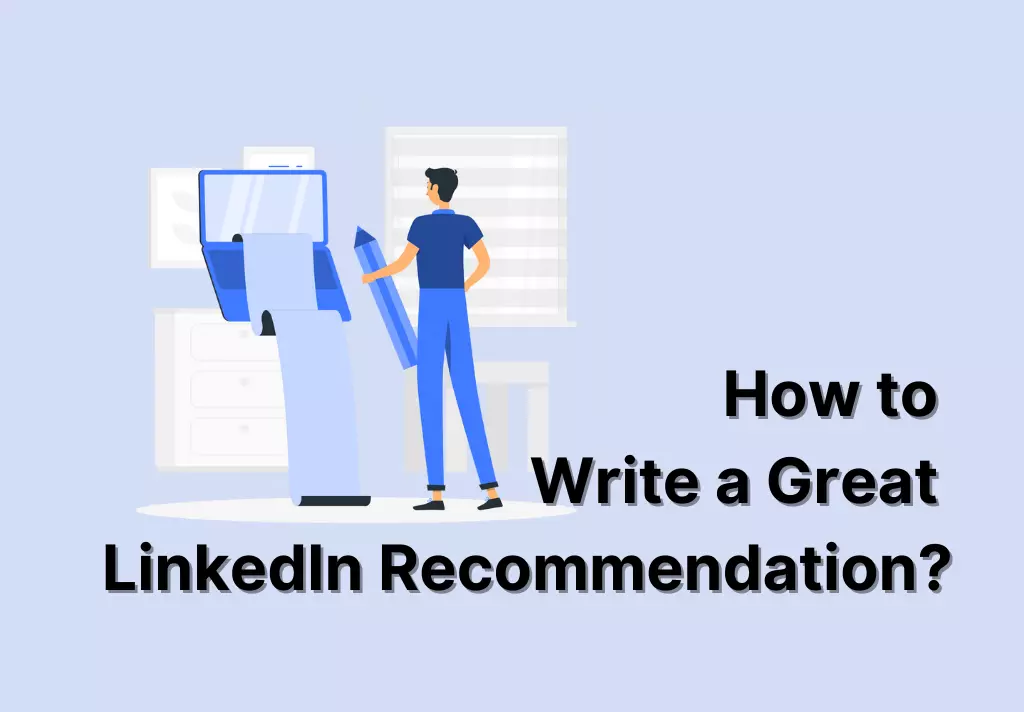
Here are some tips and you can follow to write an excellent recommendation.
Start with a strong and attractive point
At first, you should mention an exciting and powerful point of the person in the recommendation, which will attract the reader/recruiter, and they will go through the LinkedIn profile.
Try to write in brief
Always try to write the recommendation in brief. The request should be in simple, understandable language. It would be more approachable than lengthy recommendations containing so much repetition.
Provide context about your profession
Try to provide a context about the profession that will help people with the same domain connect easily. It will also be easy for the recruiters to shortlist your profile for the specific job you want.
Say something about personal insight
When you write a recommendation for someone, always mention some personal sense that makes them a better and unique person.
How To Ask For Recommendations On LinkedIn?
It may become an obligation for some people to ask for a recommendation from a person. Still, it’s super easy to do so on platforms like LinkedIn. You don’t have to send an email or receive any call from the people. You can do everything through the LinkedIn profile itself. Let me tell you how you can do so.
- You can ask for recommendations from people for whom you have worked. Send them a personalized text mentioning your desire to get a recommendation.
- In that text, you should be polite, humble, and professional so that the person in front can get convinced to say a yes.
- You can also acknowledge their busy schedule and send them some drafts to edit. (Check below to get some fantastic templates.)
Are recommendations on LinkedIn useful?
Yes, a LinkedIn recommendation is useful. It positively impacts the recruiter’s mind if he sees that someone has recommended you. So it is even better to have a poorly written recommendation letter than no recommendation at all. I have mentioned some key points below to help you understand which aspect of a LinkedIn recommendation can help you.
- If you have a good recommendation on your profile, it can open your path towards a job.
- Recommending someone on LinkedIn can increase your chance to get one back too.
- It helps you to improve your network.
- This increases the chance to show your profile as a suggestion to others.
- It will boost your credibility.
- Also making your profile more desirable than any other person who has the same skills as you.
Also read: How to add Incoming Position on LinkedIn (Career changing 2022)
Best LinkedIn recommendations examples.
After reading the article up to here, I think you have a brief idea about the keywords you should keep in mind while writing a recommendation letter. For your convenience, some examples are mentioned below:
Example 1:
Shrusti is probably one of the top professionals to work with I have ever met in my life. Throughout the years, we worked on various projects. I was impressed by her job. Her fantastic team management skill compliments her professionalism. I believe she can do great things if opportunities are provided.
Example 2:
I can recommend Ranjan with profound knowledge and excellent skills in advanced business solutions. His performance at our company was excellent. He always takes care of the job. It was a great feeling to work with him as a senior.
Example 3:
Tina is such a great co-worker, one can imagine. No matter how tough the situation comes, she always wears a smile on her face and encourages her team to succeed.
Example 4:
Ravi was a fantastic person to work with. He is proactive, energetic, perfectly organized, and a brilliant software developer. His leadership and organizational skills will surely make an impact on the company.
Example 5:
Abhik is one of the most dedicated professionals I have ever come across. Deliver results and move on. That’s Abhik’s way. I could always depend on them to set the best example as a content writer. I thoroughly appreciated dealing with him.
Example 6:
Working with Preeti was beautiful. She can also present creative solutions to complex problems and communicate the benefits to the company. She is an exceptional person.
Example 7:
Rana’s unwavering confidence assured me of the most straightforward solutions to problems at the workplace, even when there have been few choices to use.
Example 8:
Kajol was vital to the team and contributed significantly to the company’s development. She was highly interactive with both company clients and potential customers. She was an active contributor to our projects and can strengthen any organization.
Example 9:
“Arpan’s contribution to our design department deserves appreciation. It has impacted a lot in our company. I hope he will serve even better in other institutions as well.”
Example 10:
Gautam has diligently worked as a civil engineer at the company for the past three years, maintaining a good reputation for work and delivering great designs time-to-time.
Conclusion
In this digital era, applications like LinkedIn have made finding new jobs smooth. To get the position of your dream, all you need to do is update your LinkedIn profile from time to time.
And add some recommendations that can make your profile different from others. I hope you have got the knowledge of adding suggestions to your LinkedIn profile. Go ahead, add tips and shine in the future. I am sure you will get the job of your choice soon. You are wishing you the very best for your future.
Let us know your suggestions on this post in the comment section below. You are also welcome to post any tips to our blog. Be with us for more such content.
Keep the conversation going

Hi, i’m Akash shaw creator of Adsvast agency , Hello, I am a perfectionist with deep love for aesthetics,
a graphics designer with expertise in logo design and branding.
My only goal with Notamartwork is try to help others to freelancers to get jobs and learn how to do freelancing.
