We need to understand the gig before we know about the compelling Fiverr gig image templates. One they one can make effective Fiverr gig images and templates.
The service we offer and sell in the marketplace is called a “Gig”. our gig is an opportunity to showcase our talent to potential buyers (potential buyers are those who are interested and can purchase our product )
Also, please provide them with all the information they may need before they choose to place an order with you. Our gig images benefit in many ways. In fact, in today’s visual digital landscape world of Instagram and Snapchat, well-designed products are not just excellent attention; they’re essential.
Fiverr is great, but here are a few problems which I face while working on Fiverr
- First competition:” There are thousands of sellers selling the same gig.”
- Second expensive: “Fiverr takes 1$ to every 5$ you earn.”
- Third, they even take tips “like if someone tips me, they also deduce 20% from it “.
Suppose you sell products on Fiverr or plan to set up a gig on the platform. In that case, one of the requirements is to give at least one gig image ( you can go a maximum of three ) that describes or is related to your gig.
To help you create the best possible image for your gig, Fiverr recently created new and improved gig images guidelines. they make it simple for users to showcase their skills into a well-defined digital product. Fiverr removes negotiations and delays by setting a fixed price and deadlines. Fiverr makes it convenient for people to work and earn money remotely.
Everything about Fiverr gig image
After signing up with Fiverr, Fiverr is the biggest and most popular freelance marketplace. You have an option to either become a buyer or a seller.
On Fiverr, we don’t have to pay for any membership before you start selling, Unlike a few other freelance marketplaces. Fiverr is free to use. But before you start trading, there is a need to create a seller profile, popularly called “Fiverr gig.” Our gig title must be equal to or less than 80 characters, and you must make sure your gig title is unique.
Fiverr has a wide range of categories to choose from Graphics & Design, Digital Marketing, Writing & translation, Videos & animation, Music & Audio, Programming, Fun & Lifestyle, and Business. Make sure to select the appropriate category because you can’t modify it after gig creation.
Also Read: Fiverr Pro: Get approved on Fiverr Pro [2022]
Effective Fiverr gig image templates sizes
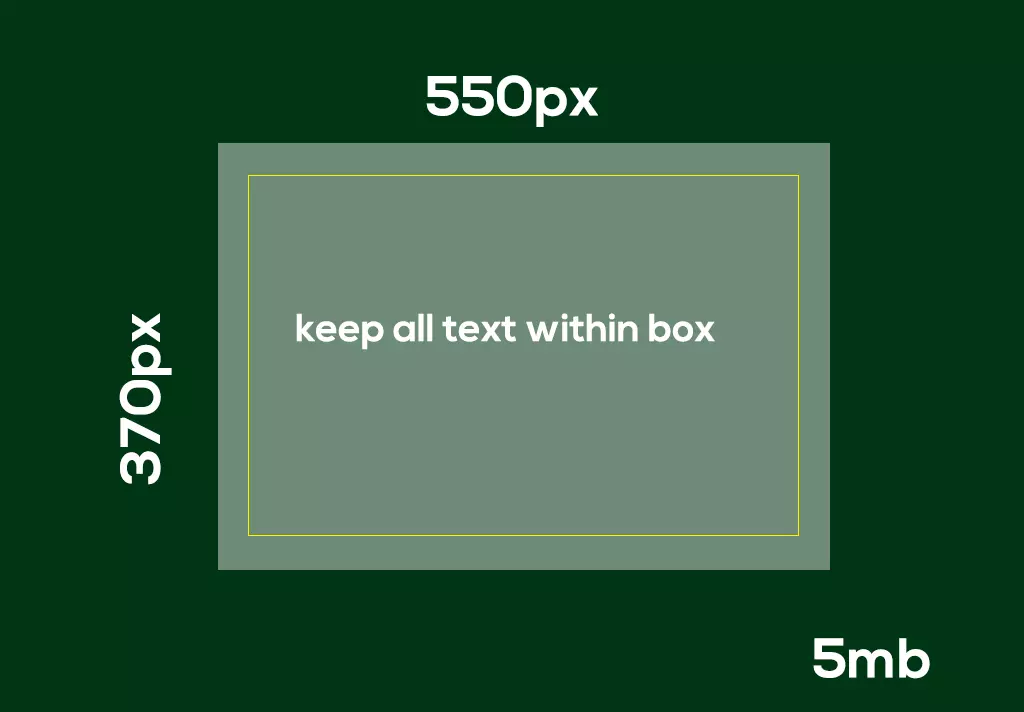
Dimension of Fiverr gig image :
( 550 × 370) pixels, 550 width & 370 height
Size of Fiverr gig image:
The image size can be up to 5 MB.
Create Fiverr Gig Image with Canva

Canva is an Australian graphic design software Company created by Melanie Perkins. It provides the graphics of pictures, posters, documents, and other visual content for its users. Here we will learn how to use Canva to create Fiverr gig images.
Canva is a free or paid membership platform. Here we will use a free platform. First, you need to create an account, then log in. After that, we will proceed.
At first, we have to click create a design button, and after that, use a custom dimension and set your measurement as per your need.
You must remember that you have used dimensions in pixels.
We have to select a template to create a gig image for your purpose.
Let’s suppose we have to create a gig image for Instagram page management or promotion, and then you have to change the portion you want in that template.
If you want to add your photos to the template, you have to follow these steps:
- Step 1:You have to find an option of uploading a picture on this platform which is available on the left side. And you have to select that and upload a video or images.
- Step 2: Now, select that picture and add it to the template.
Also, if you want to change the background color of a gig image, you should click on the background, choose the paint option, and adjust it according to your vision.
Finally, your gig image is created using the canva for your purpose.
Free Fiverr gig image templates
As gig images will play a crucial role, make sure you follow the standard guidelines advised by Fiverr. People are more likely to check out your gig
photos only if your gig image or thumbnail has specific good potential to catch their attention.
Create your gig image for free
You can download templates from the Fiverr website and create your gig image in a pptx. File with several sets of instructions, offering a wide variety of templates with accessibility to several editing options, is available there.
Avoid overuse of texts. It is best to use san-serif fonts for gig images. Irrelevant gig images confuse buyers and reduce your chances of getting orders.
Furthermore, you can add your logo. Use a PNG image for transparency. Do not use any badges or certificates in gig images. There are also a few beginner-friendly sites. They offer you to create unique and beautiful pictures for free.
Here is the list:-
- Photoscape X
- Pixlr
- Polarr
- Canva
- Freepik
- unsplash
Suppose that a buyer is looking for an SEO professional to get traffic to their website.
In this case, you can add text and your actual image along with your time duration and common objections associated with the service. Adding a work sample will enhance it even more.
Here are links to a few free gig image templates:-
- SEO
- Freelancer
- Graphic designer
- Interior designer
- Presentation templates
- Architecture
- Legal consultant
- Data security
- Video editing
- Book and eBook writing
Fiverr gig video tips.
Your gig videos are more than just a resource for visitors to gather information;
It is often the only time they have an opportunity to trust your core values and establish a connection with your service.
So, try to create engaging content that tells a story and truly connects with your potential buyers.
- Be confident about your stuff. Share the unique details and selling points that set you apart. Put a concise service definition.
- Make a quality presentation to create a better professional image. Shoot in the background with decent lighting. Set the time limit as short as possible.
- Use the actual gig image as your thumbnail. Add general statements for longevity. Do not steal content. Be creative with your ideas and make sure you address a common question.Talk clearly! Build positive vibes and encourage further steps.
Conclusion
These were some insights about how dominant Fiverr gig images are. Creating a compelling Fiverr gig image and video is one of the most salient parts of your sale.
Hope this blog was helpful, and we hope you will get inspired by these ideas and create your gig images. If you know other tools worth mentioning here, please add them in the comments below.
Thank you!
Keep the conversation going

Hi, i’m Akash shaw creator of Adsvast agency , Hello, I am a perfectionist with deep love for aesthetics,
a graphics designer with expertise in logo design and branding.
My only goal with Notamartwork is try to help others to freelancers to get jobs and learn how to do freelancing.
