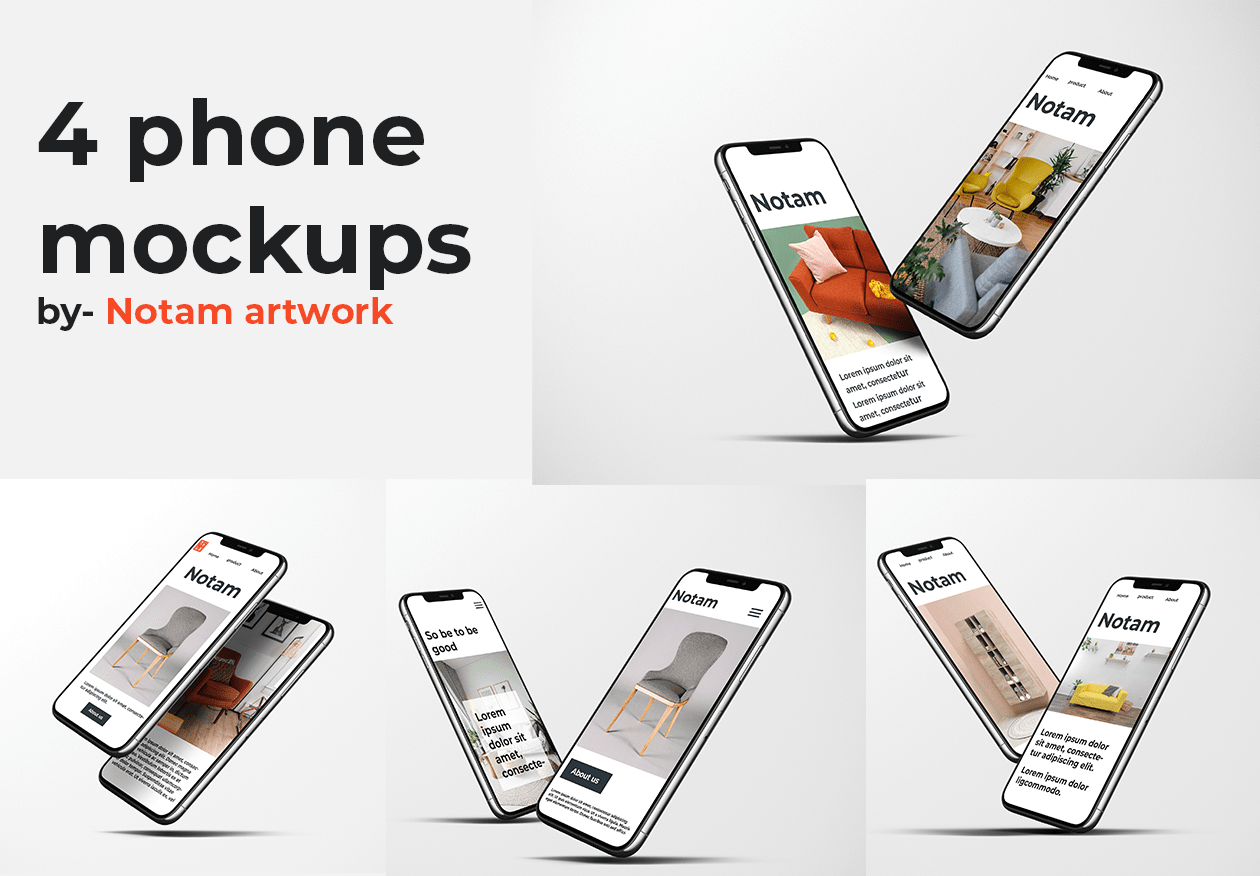When a developer is in the final stages of a project, they can take their service abilities to the following degree and ultimately create a strong relationship with a client by developing mockups. here is our Phone mockup collection which will help you to showcase your work.
Mockups are straightforward to make and can make a brand or task come to life in the customer’s eyes. Developers can buy and download Photoshop mockup themes, create themes of their own, or find complimentary templates to download and install. When a designer has a piece, it can be utilized repeatedly for other clients.
Make your project presentations more realistic and attractive with our phone mockups Mockups!
- Dimensions 3000(w) × 2000(h) px
- File Types PSD
- Color Space RGB
- Orientation Landscape
Floating phone mockups scene 1
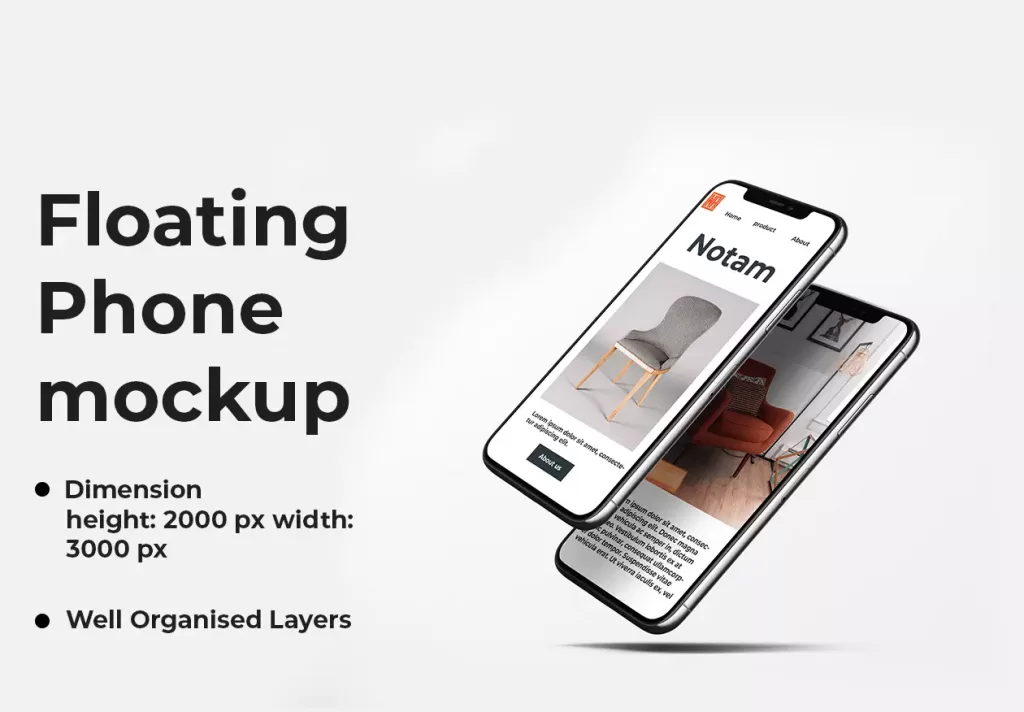
Technical Info / Author
Resolution: 300 dpi
Dimensions : 2000 x 3000 pixel
Layered: Yes
Help File Included: Yes
Software / Format: Adobe Photoshop.
Floating phone mockups scene 2

Technical Info / Author
Resolution: 300 dpi
Dimensions : 2000 x 3000 pixel
Layered: Yes
Help File Included: Yes
Software / Format: Adobe Photoshop.
Floating phone mockups scene 3
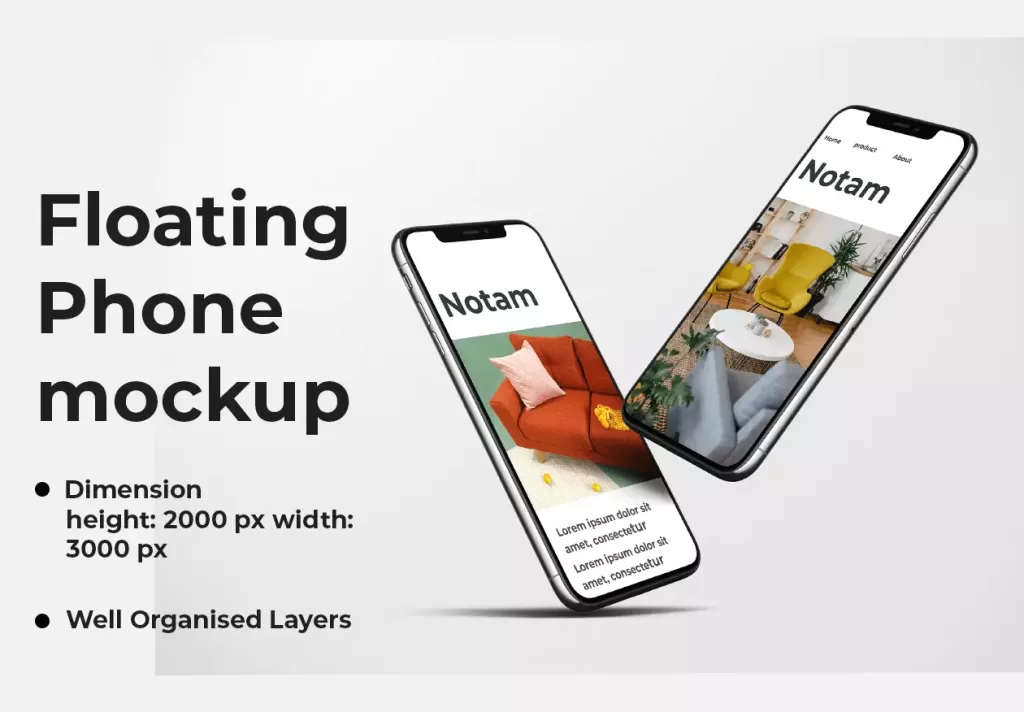
Technical Info / Author
Resolution: 300 dpi
Dimensions : 2000 x 3000 pixel
Layered: Yes
Help File Included: Yes
Software / Format: Adobe Photoshop.
Floating phone mockups scene 4

Technical Info / Author
Resolution: 300 dpi
Dimensions : 2000 x 3000 pixel
Layered: Yes
Help File Included: Yes
Software / Format: Adobe Photoshop.
Key Features
1.Easy to Use
Place your design with just a few clicks thanks to the smart object layer. Well documented user guide PDF file included.
2.Best Quality
All mockups are professionally photographed in super high resolution in 300 dpi. Perfect for print and web design.
3.Customizable
You can easily change the scene and positions of phones.
More Awesome Features
- Well Organised Layers
- PDF Help Documentation
- Commercial Use License
- Fast & Friendly Support
HOW TO USE MOCKUPS IN PHOTOSHOP?
- Open photoshop mockup
- Hide the first two layers (created to represent author and white layer to reduce PSD file size.
- Doble click on the “add your image here” layer
- Add your design.
Exactly how to edit PSD mockups file?
A PSD, which represents Photoshop Paper, is a split photo data used in Adobe PhotoShop. To modify a PSD resource, we suggest using the sector standard program, which is Adobe Photoshop. Nevertheless, there are different software that you can make use of.
There are many tutorials and learning products that you can locate about PSD edition on the Web and the Adobe website that will provide you access to detailed info about the several features you can create when collaborating with a PSD resource.
How to download PSD mockups?
- Give click download button,
- Give a click on download anyway to download from google drive
License summary for Phone mockup
Our License Allows you to use the content.
- For commercial and personal projects
- On digital or printed media
- For an unlimited number of times and perpetually
- From anywhere in the world
- To make modifications and derived works

Hi, i’m Akash shaw creator of Adsvast agency , Hello, I am a perfectionist with deep love for aesthetics,
a graphics designer with expertise in logo design and branding.
My only goal with Notamartwork is try to help others to freelancers to get jobs and learn how to do freelancing.