Fiverr is the most comprehensive marketplace for freelancers from across the globe. Currently, it has over 5.5 million active users and 800k+sellers. Hence, it is not very difficult to get a valuable client here by using search tags for Fiverr.
To start with Fiverr, the first thing you have to do is create a Fiverr gig. A successful Fiverr gig defines how effective you appear in a Fiverr search. While creating a Fiverr gig, a freelancer hopes to get noticed by clients and wants them to purchase it, so it should have a perfect gig tag to appear more often in Fiverr search results.
Using an appropriate tag is essential because in Fiverr when a client searches for certain services, he uses some search tags. If those tags or similar tags are present in your gig, your gig will automatically appear in the search result.
Here, we will explain how search tags on Fiverr work and use the correct search tag to get clients on Fiverr.
Table of Contents
What are search tags in Fiverr?
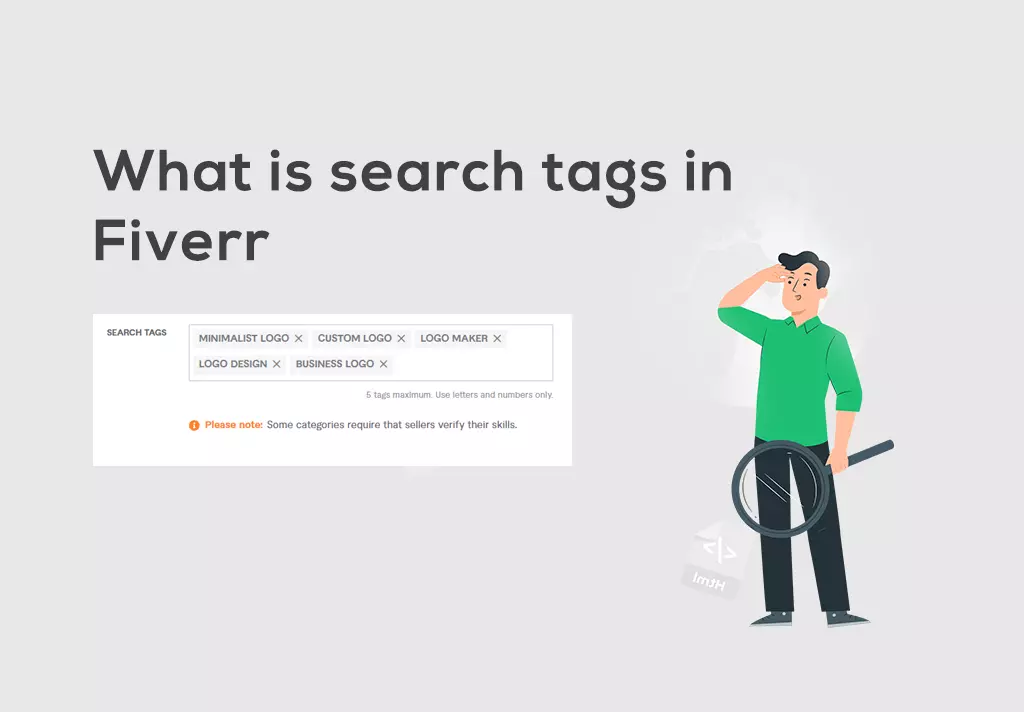
Freelancers often get a low rank in Fiverr gigs, which they can improve by using perfect search tags. Search tags in Fiverr are the keywords that the clients use to find their desired services. An ideal search tag can help get a top rank and appear at the top of the search results. So you can get valuable clients if you use a proper search tag.
Generally, freelancers often use two different kinds of search tags: broad search tags and narrow search tags. Wide search tags consist of fewer words but more precisely describe the service you offer. Narrow search tags consist of many words. We can give you an example to understand it in a better way.
Suppose you are a content writer and have expertise in the traveling niche. If you use search tags like – traveling content writer, it will only get you clients who want a travel blogger. But if you use a content writer search tag, you will get clients from various other domains.
Keep in mind that there are a lot of content writers, so if you use a narrow search tag, you have to prepare for the high competition. In the end, it’s totally up to you whether you prefer a broad search tag or a narrow one.
How Fiverr search tags works?
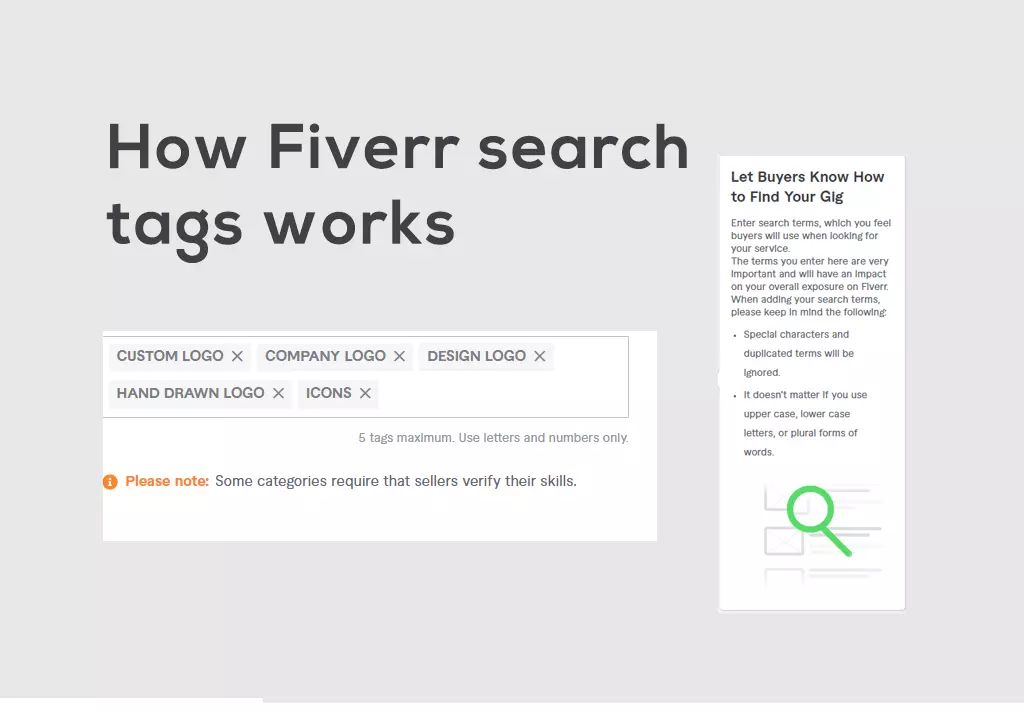
Whenever you choose a tag for your Fiverr gig, think about the services you wish to offer to your future clients. Make sure not to use random words that do not define your services properly. Be more precise as your topmost priority is to get a potential customer. Let us tell you how these search tags will help you get work.
When a buyer searches for some services he needs, he will use keywords that define those services. If your search tags consist of those keywords or something similar, you will appear in a Fiverr search.
Once the client finds your service relevant to his desire, he will contact you. You cannot put all the keywords that match your service; you can use the one that tops the search list to get better results.
How do I create tags on Fiverr?
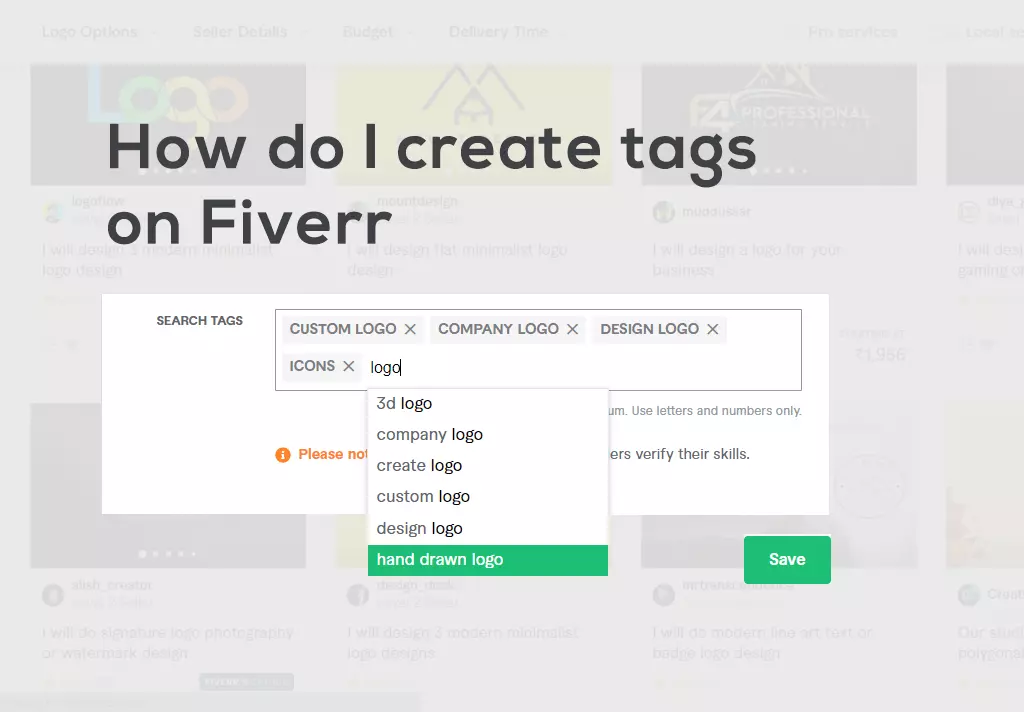
Search tags in Fiverr are essential for ranking. It can provide an instant uplift to your gig. You can follow the steps mentioned below to create tags on Fiverr.
- At first, click the create a new gig button at the top right-hand side of any page where you log onto Fiverr.
- Add a suitable title and your service description according to your gig.
- Now you have to add the search tag to complete your gig.
You can also change the search tags later if needed. To change an existing tag, open your gig where you want to change the tags. Then click on the edit the gig button. At the bottom of the page, you will get your previously used tags. Simple delete those old ones and add a new tag.
What should I write in the Fiverr search tag?
In Fiverr, search tags are the keywords you use to describe your gig. A proper tag can also help you rank your gig on the first page. So it would help if you had a clear idea about how to write it. Here, we will help you with some pro tips, which will be helpful.
Copy some keywords from your title to use as a tag. Your tag will contain a brief description of your service. So collect some keywords from there. You can also search some commonly used search tags in other gigs from your profession and use them in your gig.
If you search a keyword in Fiverr, it will show you those gigs which are performing great and appears on the front page. Using those tags can help your gig to rank on the front page.
Do’s and Don’ts in Fiverr Search Tags.
To get better results, you have to follow some special rules while creating your Fiverr search tags. They are –
- Properly search about the services you wish to offer and use tags accordingly.
- You can use a maximum of 5 tags per gig.
- Both upper-case and lower-case letters can be used.
- You cannot use any special character or duplicate words.
- Properly go through Fiverr’s Terms of Services to better understand their policies.
Free Fiverr keyword tool: Rank faster in Fiverr
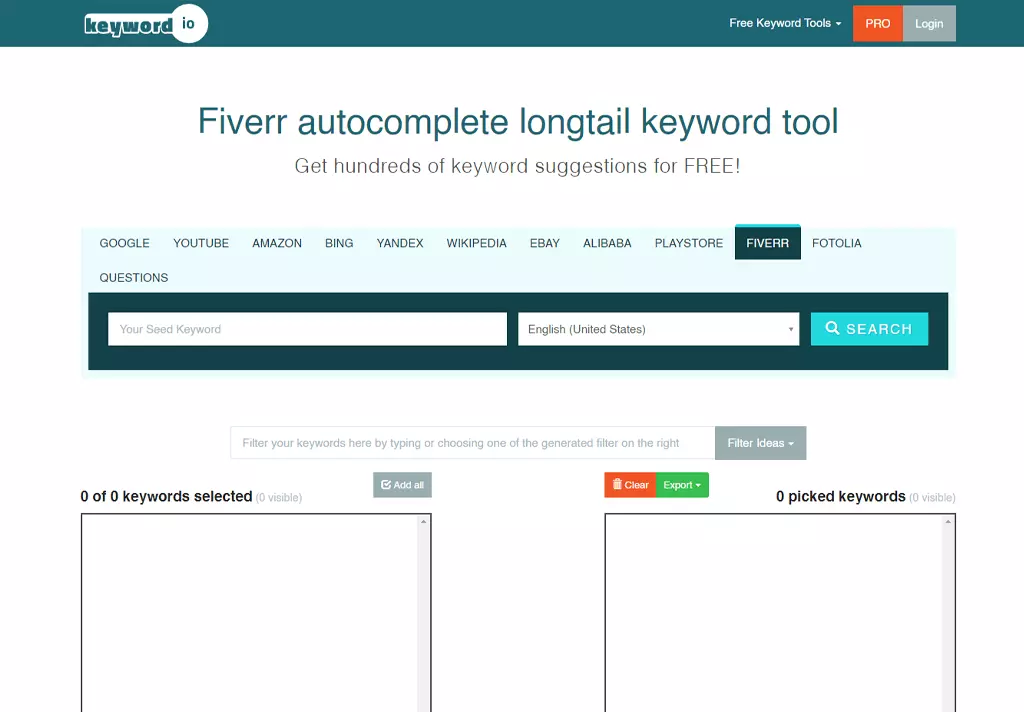
Fiverr ranking mainly depends on two things – Fiverr algorithms and keywords.
Fiverr algorithm: Fiverr algorithm considers the number of reviews, conversion rate, gig tag, and description to rank the gigs.
Keywords: It is the most vital factor to determine the rank. The keywords used in the title, description, tags, and those scattered around your gig define how your gig will rank on Fiverr search pages.
Besides those factors, the ranking also depends on some other factors. Those are – your reviews, Fiverr level, response rate, and delivery rates. Using keywords in the URL of the fiver gig and upgrading SEO can also help.
Searching for the correct keyword traditionally can also lead to huge competition. So, here you can use a free tool to search appropriate keywords for your gig. You have to type the domain you want to work in and click on the search button. You will find your desired result.
Also Read: How old do you have to be to use Fiverr (making money for teenagers)
How To Find Tags For Fiverr Gigs in 2022
It is essential to choose the proper tags for your Fiverr gigs. The tags you choose will show the Fiverr algorithm how relevant your gig is for the customers’ keywords in the Fiverr search bar. So if you want your gig to rank in Fiverr and make money out of it, you should be careful with the tags you are using.
If you are not using the correct tags or enough tags, your Fiverr algorithm will not be satisfactory. To create a perfect tag in your Fiverr gig, you can follow these steps.
- Identify your main tag: Search for the services you wish to offer on the search bar. A suggested bar underneath the header section will appear with the best Fiverr tags. Select one from that bar. It will help you get more relevant tags.
- Search for relevant tags: You can use the auto-complete feature in Fiverr to get the appropriate tags. Pick a tag from the list of main tags and paste it on the search bar without clicking on the enter. Select one phrase from that suggestion bar.
- Finalize the tag: Fiverr allows a maximum of 5 tags per gig, so you have to be careful while adding the tags. Add only those that are highly relevant to your services.
You can also follow another method. Enter your service-related keyword on the search bar and open the first ten gigs from the search results. Note down all the gigs tags and find out the repeatedly used tags. You can also use those tags in your gig.
Best search tags for Fiverr logo design.
- Logo design
- Professional logo design
- Creative logo design
- Business logo
- Logo design custom
Best search tags for content writing Fiverr
- Content writing
- Blog content writing services
- Write website content
- Product description writer
- SEO friendly content writing
Best search tags in Fiverr for graphic design
- Graphic design website
- Professional graphics designer
- Graphic design illustrator
- Graphic design poster
- Custom graphic t-shirt design
Best Search tags for data entry in Fiverr
- Data entry job
- Data entry expert
- MS word typing jobs
- Data entry and web research
- Data entry typing work
Best Search tags in Fiverr for translation
- Translation
- English to French translation
- Language translator
- Writing and translation
- Website translation
Which Gig Tags Should You Use On Fiverr?
Below, we have discussed some points that can give you a basic idea of which gig tags to use.
- Brainstorm and think of gig tags ṭhat you think people might use in conversation.
- Type the keyword you have chosen in the Fiverr search box and see the results. Do some research on the top sellers that are coming out from those.
- You can collect keywords from your title and description. But don’t overload the description with exact keywords.
Conclusion
Fiverr is genuinely a helpful website for freelancers. You have to create a gig and post to get good clients for your service. So you should know how to improve your gig and rank at the top. In this blog, we have tried to help you in those aspects. We hope it was helpful to you.
If you find this content helpful, please consider leaving your comment below. Also, we request you to share this blog if you think it would help anybody searching for this.
Keep the conversation going.

Hi, i’m Akash shaw creator of Adsvast agency , Hello, I am a perfectionist with deep love for aesthetics,
a graphics designer with expertise in logo design and branding.
My only goal with Notamartwork is try to help others to freelancers to get jobs and learn how to do freelancing.
